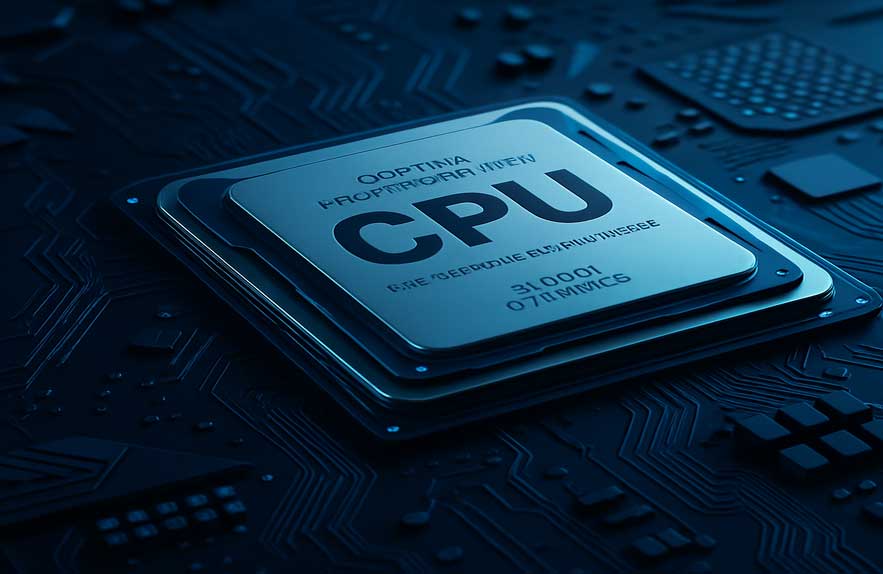Understanding RAM Basics: Why 8 GB RAM Is So Important
Anyone who has shopped for a computer in the last few years has probably heard the advice to get at least 8 gb ram. But what does that really mean, and why is 8 gb ram the new standard for most modern PCs? Let’s start from the beginning. RAM stands for Random Access Memory. It is the temporary workspace where your computer stores information that is actively being used. Think of RAM as a big, fast table that your computer’s brain, the CPU, uses to keep everything it might need close by. The bigger the table, the more things you can have open and ready without slowing down.
In simple terms, the more RAM your computer has, the easier it is to work on several things at once. When someone talks about having 8 gb ram in their desktop or laptop, they are referring to a memory capacity that feels just right for day-to-day work, light gaming, school, or business. You can have multiple browser tabs open, listen to music, edit a document, and even keep a video chat running most systems with 8 gb ram handle all of this without freeze-ups or frustration. This amount of memory is now viewed as the baseline, offering enough breathing room for regular users without becoming overkill or forcing you to pay for capacity you may not use.
RAM is different from storage space like your hard drive or SSD. Storage holds your files, programs, photos, and documents for the long haul. RAM, on the other hand, is cleared out whenever you shut down or restart your device. Its job is to keep the things you are working with right now immediately accessible, so your experience stays smooth and free from lag. If your computer runs out of available RAM, it will slow down and may even freeze as it tries to move things onto slower storage to keep up. That is why choosing enough RAM starting with at least 8 gb ram for most new machinesis a smart move.
The jump from older 4 gb ram setups to today’s 8 gb ram minimum has changed how people use their devices. With more memory comes more freedom to multitask and experiment without worrying about crashes. Whether you are researching for school, updating spreadsheets at work, or playing casual games, having 8 gb ram means less waiting and more getting things done. For more demanding users, options like 16 gb ram and 32 gb ram exist, but for most beginners and everyday owners, starting with 8 gb is the most cost-effective way to keep your computer responsive.
Understanding how essential RAM is and why 8 gb ram is the minimum to look for will help any new PC buyer or upgrader make smarter, longer-lasting decisions. Up next, we will explain exactly how RAM affects your computer’s speed and performance, and why investing in this memory pays real dividends in daily use.
Table of Contents
- Understanding RAM Basics: Why 8 GB RAM Is So Important
- How RAM Impacts Your PC’s Speed and Performance
- 8 GB vs 16 GB RAM: When Is It Time to Upgrade?
- RAM in Laptops: Is It Different from Desktop RAM?
- Is 64 GB RAM Overkill? Who Actually Needs It?
- Final Thoughts: Matching Your RAM to Your Real Needs
How RAM Impacts Your PC’s Speed and Performance
If you have ever wondered why your new computer with 8 gb ram feels so much snappier than your old machine, you are not imagining things. RAM plays a huge role in how quickly your PC responds and how well it handles many open programs at once. The more random access memory your system has, the less time it spends juggling data or swapping between active windows. This is why 8 gb ram now stands as the sweet spot for everyday speed and multitasking in most laptops and desktops.
Let’s look at real world examples. Picture yourself with a few browser tabs open maybe checking email, browsing social media, and watching a YouTube video. With 8 gb ram, even adding a word processor, spreadsheet, or some light image editing keeps your system running smooth. The reason is simple: RAM allows each window or task to use its own area of fast memory. When you run out of RAM, programs have to compete for space, which slows everything down. Lag, freezing, and slow launches are often the first signs that your memory amount is not keeping up with your needs.
It is important to note that RAM does not directly increase the power of your CPU or graphics card. Instead, it supports these parts by giving them quick access to the data they work with. Think of the CPU as a cook in a busy kitchen. If the kitchen has a big enough countertop (RAM), the cook can prepare several dishes at once without tripping over ingredients. If space runs low, tasks get done more slowly and with more frustration. This is why a boost from 4 gb to 8 gb ram is so noticeable, especially on affordable laptops.
The jump from 8 gb ram to even more memory, like 16 gb ram or 32 gb ram, brings further benefits for users who need to juggle multiple demanding programs: video editing, gaming, coding, or working with huge databases. But for most people, 8 gb ram will feel “just right” for routine balancing of web browsing, video calls, and common office software. If you only use your computer for single tasks or lightweight duties, RAM upgrades provide less value beyond that point.
Many PC slowdowns blamed on viruses or old age are actually problems caused by not enough RAM. More memory lets your computer keep running quickly even as software gets more complex or as you multitask harder. This is especially noticeable with ram in laptop systems, which often have tighter limits and cannot always be upgraded. Keeping a generous amount of RAM, starting with 8 gb ram, is a proven way to extend a device’s useful life and reduce frustration over time.
For an even deeper dive into how RAM interacts with your CPU and software, Crucial’s memory guide offers user-friendly explanations for all tech levels. In the next section, we will compare 8 gb ram with higher capacities, so you can decide when it is worth considering an upgrade to 16 gb ram or more.
8 GB vs 16 GB RAM: When Is It Time to Upgrade?
Choosing between 8 gb ram and 16 gb ram is one of the most common questions for anyone buying or upgrading a computer. For most users, 8 gb ram feels fast and smooth for daily web browsing, schoolwork, light photo editing, or a few apps open at once. But as soon as you ask your computer to do a little more like gaming, running design software, or keeping dozens of browser tabs open at the same time you might wonder if 16 gb ram is the smarter investment.
The jump from 8 gb ram to 16 gb ram can be dramatic when your workload or hobbies get heavier. For gamers who want higher frame rates or stream while playing, 16 gb ram means the computer can keep all the game files and background apps accessible without skipping a beat. Creative professionals who work with big Photoshop files, multitasking video conference tools, or complex spreadsheets also notice the difference. With more memory, your system does not need to shuffle data in and out of slow storage nearly as often.
For most casual users, though, 8 gb ram is still enough. A student working on reports, someone doing regular Zoom calls, or a basic home office setup will usually not max out this amount of RAM. But if you see your system slowing down when multitasking or notice programs taking longer to load, an upgrade is worth considering. RAM is often one of the easiest ways to boost a computer’s speed without breaking the bank, and it can help an older PC feel new again.
If your needs are even more advanced, you might hear advice about 32 gb ram or even 64 gb ram setups. These larger capacities tend to be for highly demanding scenarios. Video editors working with giant 4K footage, programmers compiling huge codebases, or scientists running data simulations may reach for these extremes. For a strong majority of users, though, the sweet spot is between 8 gb ram for light use and 16 gb ram for heavy multitaskers and gamers. The upgrade becomes a true investment when your workflow routinely uses nearly all your memory allocation.
Keen to know if you’re running out of RAM? Check your task manager during your busiest days or use built-in performance monitors to see memory usage. For a detailed breakdown of which amount is best for different user types, PCWorld’s RAM guide demystifies real-world benchmarks and shopping advice.
Remember, upgrading from 8 gb ram to 16 gb ram provides the most benefit if you notice sluggishness, missed keystrokes, or lag while switching tasks. For regular users, 8 gb ram is a reliable starting point. For those scaling up to creative, gaming, or serious multitasking work, 16 gb or even 32 gb ram may be the way to future-proof your desktop or laptop. In the next section, we will look at how ram in laptop computers compares to desktops, and why keeping the right balance matters.
RAM in Laptops: Is It Different from Desktop RAM?
When shopping for a new computer or looking to speed up your device, it is important to know how ram in laptop systems differs from desktop memory. While both do the essential job of storing short-term data for fast access, the physical size, upgrade potential, and performance balance can be quite different. Many beginners wonder if their laptop needs 8 gb ram, 16 gb ram, or even 32 gb ram, and what those choices really mean in a portable device.
In desktop computers, RAM usually comes in long, removable sticks called DIMMs that slide easily into slots on the motherboard. Laptops mostly use a smaller, more compact version called SO-DIMM. These chips provide the same basic function but are designed to fit in much tighter spaces. While desktop PC owners often upgrade RAM by adding new sticks and sometimes mix and match sizes laptop users need to know their upgrade limits. Many new laptops have their ram soldered directly to the motherboard, meaning you cannot swap or add more later. Always check your model’s specs before buying a used device or planning an upgrade.
The amount of ram in laptop computers affects performance in very real ways. For lightweight use, 8 gb ram in a laptop is typically enough for tasks like web browsing, watching videos, editing documents, and using school or business software. More ambitious uses like photo editing, running multiple virtual desktops, or gaming will benefit from 16 gb ram or even 32 gb ram, if your model can support it. In general, more RAM makes multitasking smoother and lets you keep more apps or tabs open without slowdowns. The right balance depends on your daily habits and how long you want to use the same laptop before outgrowing it.
If you do decide to upgrade, check if your laptop has a removable panel or upgrade slot. Brands like Lenovo, Dell, and HP often make it easy on certain models, but ultra-thin laptops and MacBooks are usually locked at their original RAM. The process of upgrading ram in laptop computers is straightforward if you have the right tools and a clear guide. For visual instructions and compatibility checklists, Crucial’s laptop vs desktop RAM article is beginner friendly.
Temperature and energy use matter more in laptops than desktops. Since laptops have smaller cpu cabinets and limited fans, using more than 16 gb ram can sometimes cause more heat. Make sure your laptop’s cooling system is up to the task if you plan on intensive multitasking or running large creative programs with 32 gb ram installed. For students, travelers, or remote workers, starting with 8 gb ram or 16 gb ram often provides a perfect mix of speed and battery life.
Keep in mind that ram in laptop systems is one of the best upgrades for old models struggling with new software. Just remember to double check your specs, know your upgrade options, and avoid paying for more memory than you truly need for your everyday tasks. Up next, we will answer the big question about extreme setups and whether is 64 gb of ram overkill for most users.
Is 64 GB RAM Overkill? Who Actually Needs It?
It can be tempting to assume that more is always better when it comes to computer memory, but sometimes this is just not true for the average user. Seeing a laptop or desktop with a massive amount of memory sounds impressive, but not everyone will see real-world benefits from such an extreme setup. For most people, the number is eye-catching but more than what they genuinely need for their daily habits.
So, who truly uses all that memory? The answer is usually professionals working in fields that push their devices to the limit. Video editors handling ultra-high-definition footage, people rendering complex 3D graphics for animation or CAD, and scientific researchers running large datasets can all benefit from more memory. In these scenarios, having extra means the programs run faster, files do not pause mid-task, and there is enough space to juggle truly massive workloads. For these power users, having more memory is like getting a bigger desk in a busy workshop. It lets them spread out, work on several projects, and avoid unnecessary slowdowns.
On the other hand, the vast majority of everyday computer owners will never reach anywhere close to using this much. Web browsing, standard video calls, word processing, and even gaming rarely use more than half this limit. Most creative professionals and those who want to future-proof their computers for a few years often find that a setup with a bit less maybe 32 GB offers a perfect balance between speed, power, and cost.
Upgrading to extreme memory levels has a price, not only for your wallet but sometimes for battery life and heat management in portable devices. Installing more than necessary for your real-life projects can be a waste, or even slow things down if settings are not properly managed. Remember that memory is just one part of the equation; processor speed, graphics capabilities, and storage also affect performance. If you do not use complex, heavy-duty programs, that space goes mostly unused.
If you are curious about industry advice on memory, check out technical guides from trusted sources like Puget Systems, which breaks down specific needs for creative pros and researchers. For most people, maximizing what they have is a smarter goal than chasing the biggest possible upgrade. Save the highest-end setups for specialists and enthusiasts working at the bleeding edge of digital design or large-scale analytics.
As computer software and demands keep advancing, it is smart to buy enough to cover your daily activities for the next few years but not to go overboard. For the majority of users, extreme memory setups are best left to those who truly know they need the extra power and can put it to real and frequent use.
Final Thoughts: Matching Your RAM to Your Real Needs
After learning the essentials, it becomes clear that RAM is one of the most important decisions you’ll make for a smooth computer experience. For most people starting out or looking for a responsive device, 8 gb ram is the current sweet spot, providing enough breathing room for daily browsing, multitasking between work and play, and enjoyable streaming or basic games. If your needs grow—or you find yourself running into limits—moving up to 16 gb ram can add noticeable speed for heavier multitaskers, gamers, or creative users who edit photos or design graphics.
The story is slightly different for those shopping for ram in laptop models. Thin and portable designs mean upgrade options are sometimes limited, and it’s always wise to check whether memory is replaceable or soldered down before making a purchase. Often, investing in extra RAM up front in a laptop pays off for travel, university, or flexible work—the last thing you want is to regret not having enough on hand when running advanced applications or juggling video calls and spreadsheets on the go.
Thinking about bigger projects? Maybe you’ve heard people online ask, is 64 gb of ram overkill? For the average user, the answer is yes. Massive amounts of memory are reserved for specialists editing 4K video, complex 3D modeling, or scientific computation. For power users or those who want to keep a system running strong for years, 32 gb ram is sometimes the best balance between future-proofing and sensible spending. For nearly everyone else, starting with the right fit for your habits is more important than going for the biggest number possible.
Confidence comes from knowing what matches your genuine needs. If you browse the web, use office apps, or watch videos, 8 gb ram is just right. Gamers, students, small business owners, or anyone diving into heavier tasks may find 16 gb ram or even more can keep things smooth longer. Desktop builders, portable-laptop shoppers, and professionals with demanding software will get the most value by thinking ahead and choosing the memory that fits their real routines—not just the flashiest spec offered in the store.
Making smart choices about how much RAM you need will help your device last, reduce upgrade headaches, and free you up to focus on whatever matters most in your digital life. Whether you are sticking with 8 gb ram, moving up to 16 gb ram or 32 gb ram, or comparing what is possible with ram in laptop models, remember it is about finding the right balance for where you are now—and for where you plan to go next.