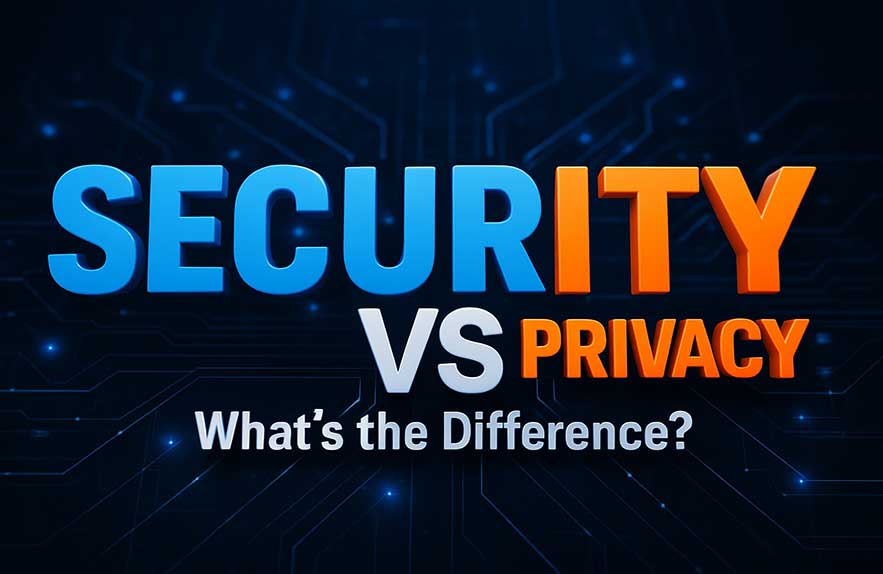Introduction: Why Social Engineering Is a Bigger Threat Than Ever
A few years ago, most of us thought that “hacking” was something that happened in movies or to big corporations—not regular people. But these days, cybercrime headlines seem to hit closer to home. And if you talk to anyone who works in cybersecurity (or just the average person unfortunate enough to get tricked), you’ll hear the same story: the most successful attacks often aren’t about fancy malware—they’re about manipulation. This is the world of social engineering, and it’s become one of the biggest digital threats anyone can face in 2025.
Social engineering isn’t about brute-forcing passwords or finding software holes—it’s about preying on natural human tendencies like trust, curiosity, and even panic. Criminals use emails, phone calls, instant messages, and even fake customer service chats to convince people to hand over secrets. It doesn’t matter how “secure” your password or company network is, because the fastest way in is simply to ask you for access, catch you off-guard with a fake emergency, or get you to click a realistic link. I’ve heard stories from friends and business owners who lost money or data because they genuinely believed someone needed urgent help—only to learn much later it was all a ruse.
And the technology powering these scams has taken a big leap. Artificial intelligence now makes phishing emails impossible to spot by spellcheck alone. Deepfake audio or even live “voice chats” can sound exactly like your manager or a family member. Deceptive website warnings show up on phone screens with colors and icons that look almost official. With every new layer of security systems, scammers get more creative. More people are being caught out not by technical hacks, but by clever social engineering tactics that target our emotions and mistakes.
In 2025, it’s not only corporate data or big money that’s at risk. Everyday users face social engineering attempts when simply resetting a password, joining a new app, or shopping online. Whether you run a business or just want to safeguard your home life, understanding these threats has become a normal part of digital living. You might hear about “phishing” in the news, but social engineering includes a whole family of schemes—beyond just emails—that trick people into giving up account details, sending payments, or granting access to private systems by mistake.
This guide is here to help you spot the warning signs early—like that moment when your browser flashes a deceptive website warning, or when a message from “support” feels just a little too urgent. We’ll go through the most common types of social engineering attacks, walk you through real-life examples, and show you how “phishing vs social engineering” isn’t such a simple split. You’ll also get practical, proven steps on how to prevent social engineering attacks at home, at work, and on the move.
By the end, you’ll feel more confident about the difference between real threats and everyday noise—enough to protect your own digital world, and maybe even help others do the same. Social engineering might be everywhere, but with the right knowledge, you’ll stay one step ahead.
Table of Contents
- Introduction: Why Social Engineering Is a Bigger Threat Than Ever
- What Is Social Engineering?
- Types of Social Engineering Attacks
- How to Prevent Social Engineering Attacks
- Why Social Engineering Is Still a Major Threat in 2025
What Is Social Engineering?
If someone had told me a decade ago that the scariest online threats wouldn’t come from hackers pounding away at firewalls, I might not have believed it. But in 2025, the most common and effective attacks are all about social engineering. In plain language, social engineering is about manipulating people rather than technology—a scammer’s best tool is rarely a computer, but rather an email, a phone call, or a cleverly crafted website that feels just legitimate enough to let your guard down.
The idea behind social engineering is simple: use human nature—trust, fear, or urgency—to get someone to hand over information, click a dodgy link, send money, or let someone into a restricted space. Criminals play on emotions, and the tactics are always changing. Sometimes, it’ll be a message that sounds like urgent news from a bank. Other times, you’ll get what looks like a security alert or even a harmless survey. If you work in an office, you’ve probably seen official-looking requests for “account verification” or notices about pay updates. The goal is always the same: to get you to take an action that benefits the attacker, not you.
Spotting a social engineering attack is difficult because these schemes are personalized, often using bits of real information scraped from social media or company websites. It’s not unusual for early signs to include a perfectly crafted **deceptive website warning** or an email that addresses you by first name and mimics your usual correspondence style. Even professional IT staff sometimes get caught by realistic “HR” emails or fake Dropbox file requests.
The line between a safe email and a threat isn’t always obvious. Once you click a link or enter information, you might be handing over account credentials, company secrets, or even access to your own device. This is why phishing, one of the most widely known types of social engineering attacks, is so effective—it exploits our routines and willingness to trust what seems familiar. And as AI becomes more capable at mimicking human conversation and formatting, these tricks become even harder to spot.
Almost everyone has either been targeted or knows someone who got pulled in by a scam that started out sounding reasonable. The first instinct for a lot of people is embarrassment, but the truth is anyone can fall for a clever social engineering attack—especially if it hits you on a day when you’re tired, hurried, or distracted. That’s why it’s so important to learn about the warning signs now, before you see a deceptive website warning or a “password reset” email that just feels slightly off. If you’re interested in real-world social engineering stories and the psychology that made them work, the Social-Engineer.org blog has fascinating case studies.
Knowing what social engineering looks like is the first part of the battle. Next, we’ll break down the most common types of social engineering attacks you’re likely to face, with examples, tips, and simple explanations so you can spot them before they trip you up.
Types of Social Engineering Attacks
Most people hear about social engineering in passing—often when a big hack makes headlines or a friend admits to being tricked online. But when you dig a little deeper, you realize there are several very different types of social engineering attacks in use today, each aimed at tricking you in a particular way. The bad news? Their strategies are often built to bypass your gut and make you act fast. The good news: once you know the classic types, you’ll start noticing red flags a lot sooner. Here are some of the attacks most likely to cross your path in 2025.
Phishing: This is the form most people know. You get an email or text that looks like it came from your bank, your boss, or even a friend. The message might claim there’s a problem with your account, a missed payment, or a file you need to see right away. It will urge you to click a link or open an attachment. The link, of course, leads to a fake website or directly installs malware. Phishing is so common because it works—especially when the fake site looks real and the message seems urgent. Many phishing messages even get through regular spam filters.
Pretexting: Here, the attacker pretends to be someone with a legitimate reason to ask for your information. It could be an “IT tech” claiming to need your login, a “bank manager” wanting to verify account activity, or even someone from “Human Resources” asking for personal details. The trick is always in the story—the “pretext”—that’s just believable enough to make you lower your guard. Pretexting often goes hand-in-hand with a professional tone and just enough real info about you (perhaps scraped from social media or company websites) to sound plausible.
Baiting: This type of social engineering attack tempts you with an irresistible offer—think of a free music download, a “bonus” you didn’t ask for, or even a lost USB drive you find at work marked “Company Bonuses 2025.” Baiting relies on your curiosity or greed to trigger action. Once you take the bait, you’re led to a malware-laced website or plug an infected drive into your own device. Today, this isn’t just about physical media—online baiting is everywhere, from fake giveaways to “click here for your gift card” popups.
Quid Pro Quo Attacks: In this scenario, the scammer offers something of value in exchange for your information or assistance. For example, you might get a phone call from someone “offering tech support,” who asks you to run a program or share account info in return for fixing a fake issue. Sometimes, you’ll see offers for free upgrades or exclusive deals—if only you provide a verification code or login credentials. The “deal” is almost always an illusion, built to get you to give up something valuable.
Tailgating: Unlike digital attacks, tailgating happens in real life—think of someone following you through a secure door at work by pretending to have forgotten their badge. It might seem like a minor breach of office etiquette, but tailgating is a classic type of social engineering attack that gets people (and sometimes malware-laden devices) into places they’re not supposed to be. In a digital world, the same idea shows up as someone asking for your credentials to “help with an urgent project” or join a private chat group.
Awareness is always the first defense. If you want a practical, regularly updated list of social engineering tricks and protection advice, CISA’s Social Engineering 101 is a solid go-to. Remember: scammers count on surprise, urgency, or your helpfulness. Trust your gut and pause if something feels off—that hesitation could save you a financial headache or worse.
How to Prevent Social Engineering Attacks
If there’s one thing you take away from learning about social engineering, it should be this: prevention is possible, but it takes a little awareness and some healthy skepticism. No single tool or app does all the work—your own habits matter most. Here’s a practical checklist for how to prevent social engineering attacks, whether you’re at home or helping your entire office stay smart online.
1. Verify Email and Message Sources
Before you reply to any out-of-the-blue request (especially those asking for money, passwords, or urgent action), pause and check: Is this message really from the person or company it claims to be? Call the sender using a number you trust (not one from the email or text) to double-check. Companies and support teams never get offended by a little extra caution—it’s a sign you care about security.
2. Don’t Click Suspicious Links
Most social engineering attacks start with a single click. Always hover over links to see their real destination—even on your phone, you can press and hold to preview. Ignore links that look strange or are sent by people you don’t know. Be especially careful with links in emails, text messages, and unexpected DMs that ask for urgent action. When in doubt, go directly to the company’s official website.
3. Use Multi-Factor Authentication
Passwords alone are easy prey for attackers using leaked info, guesses, or social manipulation. Multi-factor authentication (like a code sent to your phone or an app) adds a tough second barrier—even if someone learns your login, they still can’t get in. Turn it on everywhere you can, especially for email, banking, and social media.
4. Educate Your Team or Family
Social engineering attacks work best when people act fast and don’t know what to expect. Talk openly with family members or coworkers about real scams. Share headlines, checklists, and tips before someone gets targeted, and encourage everyone to speak up if they see something odd. If you help manage a team, a regular reminder or short training video goes a long way. The UK’s NCSC “Top Tips for Staying Secure Online” offers ready-made resources for individuals and small businesses.
5. Keep Your Software Updated
It might sound basic, but old software with unpatched holes is a social engineer’s dream. Updates fix known flaws—on your phone, browser, office software, and even smart home devices. If you see an update pop up, schedule a few minutes to install it right away.
Ultimately, learning how to prevent social engineering attacks comes down to a mix of technology and behavior. Slow down, double-check, and remember that you’re allowed to ask questions before sharing information or following odd requests. Scammers succeed with speed and surprise; your best move is to pause and think before reacting. In the final section, we’ll look at why these threats stay so persistent—even when most of us know the basics—and what you can do to stay ahead in 2025.
Why Social Engineering Is Still a Major Threat in 2025
Even after years of warnings and better software, social engineering remains one of the most stubborn and dangerous risks for anyone online. In 2025, it isn’t just about classic phishing emails—it’s about deepfake audio, video calls that mimic real colleagues, and AI-powered messages that respond in real time to your replies. Social engineering attackers are always looking for new ways to beat software tools by targeting human habits and emotions instead.
Part of what makes social engineering so tricky is that every new defense leads to new scams. When businesses started using better spam filters, scammers got smarter with their subject lines. When more people learned to spot a deceptive website warning, attackers began crafting more convincing fake login screens and support chats. And while most folks now know about phishing as a scam, the line between phishing vs social engineering gets even blurrier as scammers mix multiple tactics in a single attack. It’s no surprise that practical advice on how to prevent social engineering attacks is now just as important as running antivirus or updating your software.
One challenge now is how automation and artificial intelligence have raised the stakes. Where scammers once sent out mass fake messages hoping someone would click, AI makes it possible to personalize every email, text, or even phone call. Attackers can scrape your social media or company website to build a scam that feels completely real—even referencing personal events or work projects you recently posted about. And it all happens at a scale that would have been impossible just a few years ago.
This is why the best defense isn’t just tech—it’s human. Software will help, but your instinct to pause, your habit of checking a sender twice, and your willingness to talk openly about new scams are what really block social engineering. Staying up to date means keeping your guard up and remembering that anyone, at any skill level, can be targeted. Want to see how experts recommend staying ahead of these new tricks? The guidance from the CISA Stay Safe Social Media guide offers real-world tips for both work and home.
The reason social engineering works is simple: scammers understand people better than most people understand scams. Every defense starts with awareness and sharing knowledge. Tell your friends and coworkers what you’ve seen—share a deceptive website warning story, forward a suspicious link for a second opinion, and make prevention a team effort. Social engineering attacks only win when folks stay silent or blame themselves for getting tricked.
In the end, getting safer isn’t about paranoia—it’s about building new habits and reminding each other how creative scammers can be. Staying curious, asking questions, and talking openly about risks are the best ways to keep your digital life, your work, and your community safer from the ever-changing world of social engineering.