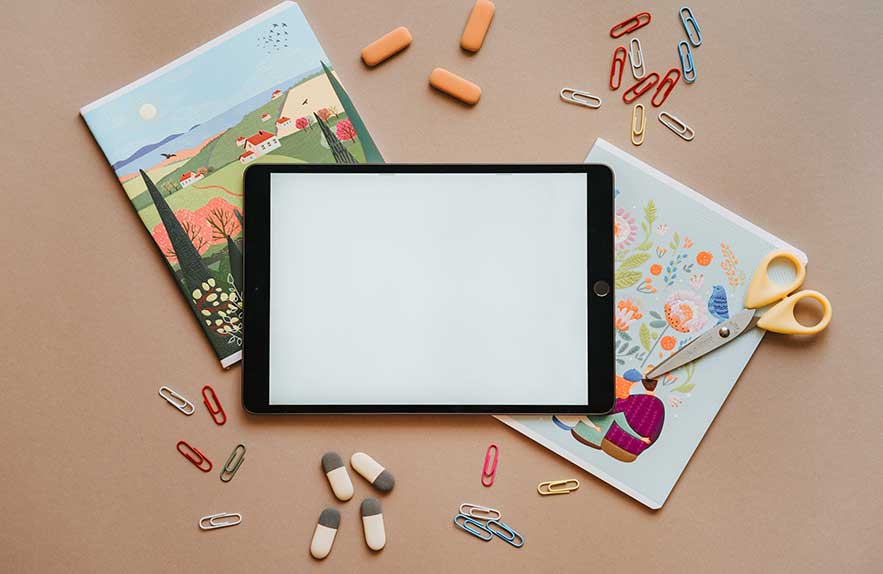Why Time Management Tools Matter More Than Ever
Nearly everyone knows the feeling of never quite having enough hours in the day. Schedules run together, emails pile up, unexpected tasks pop onto the calendar, and it can feel like you spend more time reacting than actually accomplishing what you need. In a world of remote work, endless notifications, and demands from every direction, staying on top of it all is tough. This is where time management tools come in. Instead of hoping things will just magically get done, these apps and systems give people a way to take control over their time again.
Time waste can sneak into your life in surprising ways. You jump from tab to tab, forget to write down ideas, or lose track while checking a quick text or news alert. Meetings run long, or tasks get started but never finished. It isn’t just about laziness or lack of discipline—most people genuinely try, but the digital world is built to distract. The right time management tools help shine a light on those time drains and put structure back into your day.
You do not have to be a project manager or tech whiz to benefit. From digital planners and simple timers to more advanced calendar apps and automated reminders, there’s a solution for almost every routine and work style. These tools help regular folks, busy parents, small business teams, and freelancers bring a little more calm and order into daily life. Instead of feeling pulled in a dozen directions, you know what to focus on, when to switch gears, and how to spot trouble before the day slides off track.
It is not about squeezing every second for productivity or running your life like a machine. The best time management tools guide you back to what actually matters: finishing important work, making plans with family, and carving out moments to recharge. You get independence from constant stress and more clarity when setting goals or saying no to busywork. Even a single tool, used well, can create a major shift in how your days feel.
Throughout this guide, you will see how the right time management tools help regain that sense of control and intention, replacing chaos with confidence. Up next, we’ll look at what these tools actually do, and how they turn digital clutter into a clear plan anyone can follow—no matter how busy or distracted life gets.
Table of Contents
- Why Time Management Tools Matter More Than Ever
- What Time Management Tools Actually Do
- Real Benefits of Productivity Apps for Managing Time
- Choosing the Best Time Management Apps for You
- A Day in the Life Using Productivity Tools
- Long-Term Habits: Don’t Let the Tools Use You
What Time Management Tools Actually Do
It’s easy to picture time management tools as just big digital calendars, but they’re a lot more varied and flexible than that. These tools cover everything from basic to-do lists and visual planners to more robust scheduling productivity apps and project boards. Each style offers a different way to tackle the root problem—how do you keep track of your commitments, make sure you’re working on the right things, and avoid letting tasks fall through the cracks?
For a lot of people, a digital calendar is their first taste of smarter time management. Google Calendar, for example, lets you schedule meetings, set reminders, and lay out your week with color-coded blocks for work, family time, or personal projects. You can invite others to events, link calls and documents, and make sure nothing gets double-booked. These features are a lifesaver not just for professionals with packed schedules, but also for busy parents or active students.
Timers and time blockers have become go-to scheduling productivity apps, especially for those trying to beat procrastination. Apps like Focus Booster and Pomofocus allow you to work in short, focused bursts—often with breaks built in—to maintain energy and reduce burnout. Seeing a timer count down creates urgency and helps you resist the temptation to drift into unrelated tasks or endless scrolling. Knowing a break is coming up lets you concentrate better without feeling drained.
Classic to-do list apps, such as Microsoft To Do or Todoist, shine by turning scattered thoughts into clear checklists. They’re simple at first glance, but smart to-do apps allow you to set priorities, create recurring reminders, and break goals into smaller steps. There is a real sense of accomplishment when you can tick off even tiny items, and the app keeps you honest about what needs attention next.
Project boards and collaborative planners, like Notion, Trello, or Asana, step up when life gets hectic or teamwork enters the picture. These let you map projects visually with cards, boards, and timelines. Assign tasks, upload files, and comment in real time. Hybrid approaches that combine a scheduling productivity app with a shared calendar or project board give you a bird’s-eye view—perfect for organizing family trips, splitting up chores, or launching a new freelance project.
The biggest thing these tools do is provide visibility and structure. You see not just what you have to do today, but what is coming and what might get missed. Modern time management tools support accountability as well, especially if you work in a team or are trying to build habits over time. If you want to explore the full range of current options, Zapier’s list of the best time management apps gives an up-to-date overview with honest reviews and comparisons.
No single tool fixes everything, but building your own toolkit lets you match technology to your personal pain points. Up next, we’ll see how these apps and planners turn small workflow improvements into major stress relief and real focus during your workday.
Real Benefits of Productivity Apps for Managing Time
The explosion of productivity apps for time management is not just hype. For many people, using these tools brings a sense of control and calm that can be genuinely life-changing. Whether you’re a student juggling assignments, a parent organizing a family schedule, or a professional balancing meetings with solo work, the right digital setup offers more than just reminders. It creates the groundwork for effective task management and better mental health.
One of the biggest real-world gains is faster decision-making. When your tasks and appointments are visual and organized, you waste less time wondering what to do next. Instead of mentally juggling a dozen to-dos, you open your favorite app and the next priority is clear. This reduces “mental switching costs” and keeps you from getting stuck or sidetracked. Many people report that batching similar tasks—for example, scheduling emails or calls in one block—saves a surprising amount of time every week.
Using productivity apps for time management also leads to clearer priorities. Task lists, boards, and calendar views put everything in one place, making it much easier to plan realistically and say no to less important requests. Smart alerts nudge you in the right direction, helping you catch deadlines before they become stressful last-minute rushes. Over time, seeing tasks ticked off builds a sense of momentum—even on days when energy or focus is in short supply.
Effective task management is a relief when life feels out of control. Setting up habits in your apps, such as daily or weekly routines, brings structure to unpredictable schedules and helps keep anxiety in check. The right routine of alerts and nudges takes over part of the mental load, so you don’t waste energy tracking every little thing. Research also shows that clearly set tasks, when tracked and checked off, lower cortisol and help people stay more optimistic—see Healthline’s practical time management guide for research and techniques.
Whether you are using a basic to-do app or advanced collaborative planners, these tools work best once you trust them to hold your commitments. Stress drops when you know your list is up to date, reminders will nag at the right times, and a single glance can clarify your next move. Many users say their evenings feel more relaxing, and they sleep better, when tomorrow’s plan is mapped out digitally. That mental offload can be as valuable as getting more done.
As you get practical with productivity apps for time management, expect a slow shift. From decision fatigue to missed deadlines, tools that encourage effective task management clear away the clutter. Next, we’ll discuss how to choose the best time management apps for your actual needs, no matter what your days look like.
Choosing the Best Time Management Apps for You
With so many options out there, finding the best time management apps can feel overwhelming at first. The good news is you do not have to chase trends or buy the flashiest subscription package. The trick is to look for time management tools that match your actual needs and daily routines—not someone else’s idea of productivity. Think about your biggest struggles and which features would save you time or worry, whether you are a student, freelancer, or part of a remote team.
Start simple. Minimalist apps like TickTick or Any.do are great for people who want an easy checklist, recurring reminders, and a clean calendar view with no extra fuss. If you tend to get lost in too many tools or complex setups, sticking with a simple app is a smart way to stay consistent. Best of all, many of these have generous free versions so there is no risk in trying them out.
If you juggle group projects or client work, team-based time management tools like Asana or Trello are strong choices. These apps let you create boards, assign deadlines to others, and track each piece of a project all in one place. Remote teams often pick these for real-time updates, easy file sharing, and integrations with messaging apps. For freelancers working with multiple clients, using one app for every contract helps keep boundaries clear and paperwork manageable.
Flexible planners like Notion or ClickUp are gaining ground for people whose schedules change often. These offer everything from personal to-do lists to complex project templates, so you can build your own system. If you need time blocks, waitlists, or linked docs and notes, these powerful platforms adapt to almost any workflow. It might take a day to set up your workspace exactly how you want, but future you will thank you for the customization.
When in doubt, read reviews or ask friends what they rely on. Even the best time management apps will not stick if you do not enjoy the interface or you forget to check the app. Many tools let you export data or set up trial runs, so you can make a real-world comparison before committing. Sites like Tom’s Guide feature honest reviews, screenshots, and tips for every budget and device, making it easier to find a good match for your life and work.
The smartest move is to start light, pick one or two features that solve your top headaches, and see how it feels for a couple of weeks. If you need more, upgrade or switch. Remember, your time management tools are there to make life easier, not the other way around. Next, let’s see what a full day actually feels like when you weave these apps and habits into your routine.
A Day in the Life Using Productivity Tools
Imagine waking up and having a clear sense of what your day looks like before you finish your first cup of coffee. That’s what the right blend of time management tools and scheduling productivity apps can do, even on the busiest workdays or weekends packed with plans. Let’s walk through a realistic day using digital helpers that millions now rely on to bring a sense of control—and yes, even calm—back into their routines.
Your day might start by opening a simple calendar app or a digital planner on your phone. With color-coded events, you can spot work meetings, family obligations, or gym time at a glance. Instead of mental juggling or forgotten details, there’s now a visual guide that reduces stress from the get-go. Some people use scheduling productivity apps like Google Calendar or Fantastical, which send helpful morning summaries by email or notification, so nothing gets missed during the morning rush.
Once the day begins, task lists take center stage. Whether you check off chores in Todoist, batch emails in Microsoft To Do, or manage a big project board in Trello, these productivity apps for time management keep you anchored to priorities. A quick scan of your list lets you order your next steps, add last-minute responsibilities, and shift less-urgent items as real life intervenes. This is effective task management in action—you are not just reacting to what comes up, but working off a plan that reshuffles smoothly as new needs arise.
Many people use timers or focus modes to stay on track in the face of distractions. Scheduling productivity apps like Pomofocus let you work in concentrated bursts, often twenty-five minutes long, followed by short breaks. The mental reset helps you power through tasks and avoid getting stuck in endless multitasking. Even ten minutes of focused work feels more productive than an hour of jumping from alert to alert. Custom reminders and sessions build a rhythm you start looking forward to.
Throughout the afternoon, collaboration tools keep team projects moving. Notion or Asana boards show who is doing what, what needs feedback, and what’s coming up. Comment threads, file uploads, and status updates save everyone from digging through emails or Slack channels for the latest information. Whether you are in an office or working remotely, these tools mean less confusion and less time spent chasing updates or fixing miscommunication.
In the evening, your personal routines benefit as well. Maybe you scan your calendar for tomorrow, schedule a meal plan, or jot three wins in a digital gratitude journal. Professional and home life converge in your favorite planner, and you log off knowing what needs attention next and what can wait. Your tools have done the heavy lifting—you only have to review, tweak, and trust the system.
It is fine to tinker with different time management tools, try new combinations, and see what best supports your own flow. There’s no “perfect” setup—only what makes each day a little easier and a lot less scattered. For more sample routines and user stories, check out Wirecutter’s personal productivity diaries for real examples of how people bring order to busy lives using tech.
Up next, we’ll wrap up with strategies to make sure you are using these tools effectively rather than getting overwhelmed by them. Good habits beat fancy features in the long run.
Long-Term Habits: Don’t Let the Tools Use You
There’s no question that time management tools help put you back in charge of your hours and your calendar. But as many people discover, the real trick is turning these clever apps and planners into genuine long-term habits. Tools only work if you use them with a little intention and honesty. It is easy to sign up for the best time management apps or pile on new productivity apps for time management, only to feel overwhelmed or distracted later.
The most successful users of these tools tend to keep things simple at first. Pick one or two time management tools to try for a month and keep your setup basic. Get in the habit of doing a weekly review. This means spending a few minutes looking at what you finished, what slipped through, and what needs attention for the next seven days. Block out a short chunk of time, turn off notifications, and use the app’s reporting or summary views to see the bigger picture.
Setting realistic goals is another key to making time management tools work for you. Use your app to plan three main priorities each day, not a mile-long list you know you will never finish. Today’s scheduling productivity apps often let you set smart reminders, group tasks together, or customize notifications so you only hear about what matters most. If you find you are checking your calendar every ten minutes or moving unfinished tasks forward for a week, pause and see if your system is really supporting what feels important.
Don’t be afraid to adjust your toolkit. Effective task management should make your life feel easier, not make you a slave to routines that create more stress. Once a month, ask yourself if your chosen tools are still helping, or whether it’s time to drop something, try a new app, or simplify your process. Habit research shows that the most lasting changes often come from small steps and ongoing tweaks rather than grand overhauls. Resources like Zen Habits share realistic advice for building lasting productivity habits that do not depend on fancy gear.
The bottom line is that time management tools are meant to serve you. Your schedule and priorities will shift with work, seasons, and life changes, and so will your ideal app setup. Keep the focus on clarity, not perfection. Celebrate the small wins and the growing sense of control over your day. With steady habits and a little patience, you’ll get more done, feel less rushed, and have more freedom to choose what matters most going forward.