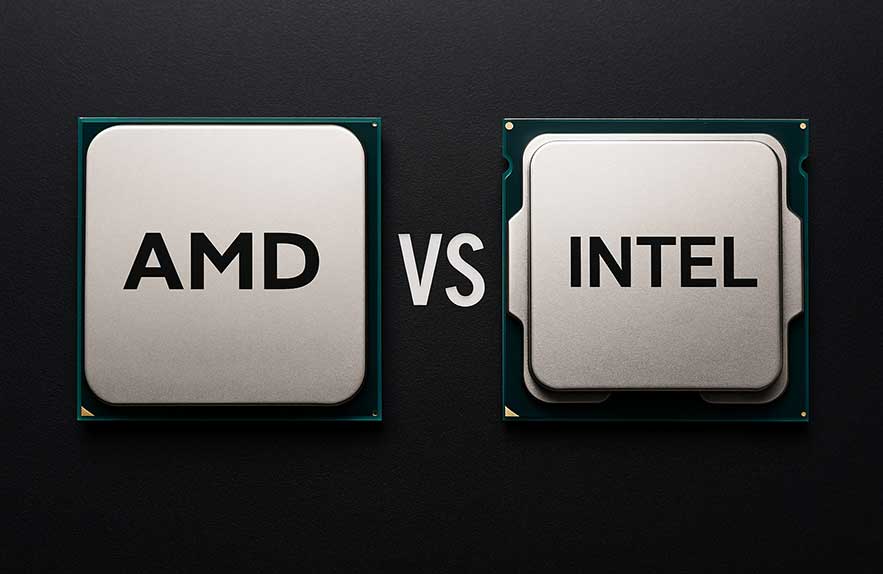M.2 vs SATA: Why Storage Speed Matters Today
M.2 vs sata is a hot topic among people building new PCs, speeding up laptops, or just trying to keep up with modern software and gaming. The storage you pick makes a bigger impact on daily performance than almost any other part of your computer. Being able to tell the real difference between m.2 vs sata drives can mean the difference between long boot times and instant startups, or between quick video editing and endless waiting. In today’s world of massive game files, huge photos, and multitasking with dozens of tabs, making an informed choice is more important than ever.
For a long time, SATA drives were the standard for solid-state storage. These 2.5-inch boxes plug into your PC with a cable and deliver big improvements over older spinning hard drives. Now, m.2 SSDs are everywhere, offering smaller sizes, faster speeds, and a new level of flexibility for laptops and desktops. This shift has made the m.2 vs sata conversation more urgent, especially as prices for both keep dropping and people expect everything they own to run faster than ever before.
Choosing between m.2 vs sata storage is confusing for a lot of users. The form factors look different, and the numbers printed on boxes do not always tell the whole story about speed, compatibility, or real-world value. Some shoppers see m.2 and assume every drive with that name is better, but the truth is more complicated. Not every new form is guaranteed to bring blazing speeds, and your device’s motherboard plays a key part in what works best for your setup.
Speed matters for so much more than just bragging rights. If you’ve ever waited ages for a big game to load or watched large video files crawl from one folder to another, you’ve seen the limits of slower storage first hand. As SSDs become the standard for everything from Chromebooks to powerhouse desktops, getting the choice right between m.2 vs sata could make your next upgrade last longer and feel better every day you use your computer. Modern tasks like working with large video files, backing up phones, or even keeping work and gaming separate can all benefit from a storage speed boost.
If you are trying to make the smartest investment right now, the m.2 vs sata debate deserves your attention. Understanding what these two storage types offer can help you avoid compatibility headaches and get the best real-world performance for your games, projects, or creative work. For an easy-to-read introduction that lays out all of the latest SSD advancements, stop by Tom’s Hardware’s M.2 SSD overview, which breaks down specs, installation, and speed comparisons in practical detail.
In the next section, we will get hands-on with how m.2 and SATA SSDs are built differently and what that means for anyone choosing a new drive in 2025.
Table of Contents
- M.2 vs SATA: Why Storage Speed Matters Today
- Physical Differences: How M.2 and SATA SSDs Are Built
- Speed Comparison: Real-World Differences
- Choosing the Right Storage: M.2 or SATA?
- Final Verdict: Which SSD Type Is Right for You?
- FAQ: M.2 vs SATA Storage Upgrades Explained
Physical Differences: How M.2 and SATA SSDs Are Built
One of the first things people notice when comparing sata vs m.2 ssd is the huge difference in physical appearance and how they connect to your computer. Understanding the basics of form factor and installation helps you avoid mistakes and choose the right storage for your computer, especially if you are planning to upgrade a laptop or desktop for the first time.
SATA SSDs usually look like small, flat boxes similar in size to a deck of cards. These drives fit into the same bays that used to hold older mechanical hard drives, making them an easy upgrade for anyone with an existing PC. SATA SSDs use two separate cables one for power and another for data which plug into your motherboard and power supply. This design makes them simple to install in most desktops, though it does add a little cable clutter. Many people choose SATA SSDs to breathe new life into older machines or to add fast storage to larger towers where space is no concern.
M.2 SSDs, on the other hand, instantly stand out for their slim, gumstick-like appearance. Rather than sitting in a drive bay, m.2 SSDs slot directly into a dedicated connector on your motherboard. There are no cables involved. Instead, a tiny screw holds the drive in place, making installation quick and reducing clutter inside the cpu cabinet. M.2 drives have become especially popular in modern laptops and compact desktops where space is at a premium. They leave room for better airflow and more efficient cooling by minimizing bulk inside the case.
Choosing between sata vs m.2 ssd often depends on your specific needs. M.2 is great for thin laptops, new gaming builds, and anyone who values a clean internal setup. SATA SSDs remain a good fit for desktops that have spare 2.5-inch bays, or for users who want an easy, plug-and-play upgrade path. You will also find that some motherboards support both types at once, meaning you can run different storage devices for different reasons and balance speed, size, and value in your system.
It is worth noting that not every m.2 drive guarantees a leap in speed. Some m.2 SSDs use the same SATA connection protocol found in classic drives. They look like newer technology, but their speed matches traditional SATA SSDs. Other m.2 devices use the NVMe protocol for dramatically higher transfer rates. Always check the specs, as form factor alone does not tell the whole story. For visual learners and those who want a clear guide, the Crucial M.2 vs SATA SSD explainer includes photos and diagrams to compare your options at a glance.
As we dive into the next section, keep these differences in mind. Form factor, install method, and protocol all affect how much speed and convenience you get from your new drive. Understanding these basics lays the groundwork for picking storage that fits both your computer’s needs and your personal workflow.
Speed Comparison: Real-World Differences
Whenever someone asks which drive to choose, m.2 vs sata speed is always the number-one question. People want faster boot times, quicker game loads, or faster app launches. In practice, the speed differences between M.2 and SATA SSDs can be dramatic, but only if you know what each type offers and what your tasks actually demand.
SATA SSDs deliver a huge step up from old hard drives, but their maximum speed is limited by the SATA 3 protocol, which tops out around 500 to 600 megabytes per second. For most everyday use web browsing, opening office apps, or running standard games this is often fast enough and feels much better than a spinning disk. But if you need to move giant video files, unzip multi-gigabyte folders, or launch massive games, you will notice these limits, especially once you get used to something faster.
The biggest performance leap comes with M.2 NVMe SSDs. While these drives use the slim M.2 form factor, their magic is in the use of PCIe lanes rather than SATA cables. The result is a huge jump in potential speed. Many modern NVMe drives deliver 3000 to 7000 megabytes per second or more, depending on the version and your motherboard support. That is not a typo this can make tasks like copying a 20GB video project feel effortless instead of like waiting for paint to dry. When comparing m.2 vs sata speed for creative apps, gaming installs, and big data moves, the difference is night and day.
However, there is one catch just because a drive is labeled M.2 does not always mean it is faster than SATA. Some M.2 SSDs still use the SATA protocol even though they have the newer plug. Their m.2 vs sata speed is about the same as a SATA SSD. Always check that your new drive uses NVMe for a real boost. If you are shopping for upgrades in person or online, look for “NVMe” in the product name or specifications to spot the difference. Ask questions at the counter or consult the motherboard documentation for compatibility before buying.
What does this mean for you? If you’re refreshing an older computer, moving up to any SSD SATA or M.2 delivers a big jump in day-to-day speed. But if you handle big media, love big games, or want a system that will keep feeling fast for years, NVMe M.2 SSDs are the clear winners for speed. For a detailed set of real-world benchmarks comparing m.2 vs sata speed across file transfers, gaming, and pro apps, PC Gamer’s SSD comparison is a straightforward resource with easy-to-read test results.
To make the smartest upgrade, match your storage choice to both your daily routine and your PC’s compatibility. In the next section, we will dig into NVMe versus SATA protocols and explain why NVMe drives are truly a different class for high-speed tasks.
Choosing the Right Storage: M.2 or SATA?
Many people looking to upgrade ask the same question is m.2 faster than sata? The short answer is yes, but whether that extra speed matters for you depends entirely on how you use your computer. There are important differences beyond just which drive says M.2 or SATA on the box, and making a smart choice can mean better performance and fewer headaches down the line.
If you are an everyday computer user someone who mostly browses the web, checks email, or streams video a quality SATA SSD gives you a major speed boost over an old-fashioned hard drive. For these daily routines, the difference between M.2 and SATA may not be something you notice all the time, especially if your software loads in seconds and boot times are short. If price is a top concern and your PC uses older connections, choosing a SATA SSD is a cost-effective upgrade that still feels fast.
For gamers or content creators who need lightning-fast load times, transferring giant files, or unzipping massive projects, the answer to “is m.2 faster than sata” really does matter. NVMe M.2 SSDs leave both SATA SSDs and hard drives far behind when it comes to raw speed. This translates into instant level loads, snappy exports, and almost no waiting for projects to save. If your motherboard offers support for NVMe, this upgrade can make your system feel new and responsive for years to come. Gamers with large libraries and designers working on big media projects often consider the jump to M.2 essential.
Budget shoppers, students, or office workers who want reliable storage without chasing the fastest possible speeds will still do well with a SATA SSD. Even for laptops with space or heat constraints, a SATA SSD is often easier and less expensive to install. But if your device supports it and your budget allows, going with M.2 especially NVMe can help you handle larger projects, multitask more confidently, and enjoy faster backups or file transfers. Always check your computer’s technical manual or support site to know what slots you have available before buying so you avoid compatibility issues.
One tip for practical shoppers is to look for deals on both kinds of drives. Sometimes an NVMe M.2 SSD will be on sale for a similar price to a SATA SSD, making the upgrade a smart value. If you want to review live comparisons, benchmarks, and pick the right fit for your device, Lifewire’s M.2 vs SATA guide has simple pros and cons for every use case.
When it comes right down to it, choosing between M.2 and SATA is all about balancing budget, speed, and your actual needs. In the final section, we will bring these ideas together, so you can move forward on any storage upgrade with full confidence.
Final Verdict: Which SSD Type Is Right for You?
M.2 vs sata is one of the most important decisions you will make in upgrading or buying a computer in 2025. Choosing between these options is more than just a tech debate it determines how fast your system boots, how quickly programs and games open, and how smoothly you work with big files. Users who care about best-in-class performance, enjoy gaming at high settings, or want instant response from their apps naturally want to know, is m.2 faster than sata and how much does that extra speed matter in daily life?
For many people, the answer starts with comparing m.2 vs sata speed benchmarks. If your system supports a true NVMe M.2 SSD, you will see a dramatic boost in real use versus a classic SATA drive. NVMe vs sata ssd comparisons confirm that PCIe-powered NVMe models offer read and write speeds several times higher. Gamers, video editors, and anyone who works with huge files should target M.2 NVMe as the gold standard. The difference is clear during file transfers, media exports, and loading large programs.
On the other hand, not every user needs that level of boost. For regular web browsing, office work, and school projects, a high-quality SATA SSD is still a solid choice. The distinction between sata vs m.2 ssd does not always feel dramatic in basic everyday use. Better still, SATA SSDs are available at affordable prices for nearly every build, and their reliability record makes them a great value for backups or secondary drives. Always double-check whether your motherboard has open slots or supports the protocol you want, as not every device will let you install both drive types at once.
Remember that not every M.2 drive is automatically a fast upgrade some M.2 models still use the older SATA standard inside the slim chassis, matching basic SATA SSD speeds. Be sure to look closely at specs and favor NVMe vs sata ssd for the highest performance gains. For shoppers who want direct shopping help, Newegg’s M.2 vs SATA buyer guide offers easy-to-follow tips, compatibility checklists, and new deals for each type of drive.
The bottom line is this: m.2 vs sata is a match-up with no universal winner. Power users, gamers, and creative professionals should lean toward NVMe M.2 SSDs for best speed and long-term value. Budget shoppers, students, and office users can confidently pick SATA SSDs for everyday happiness. Whichever way you go, upgrading from a traditional hard drive to any modern SSD will make your whole computer feel new. With the right information, choosing your next storage upgrade is a decision you can feel good about for years to come.
FAQ: M.2 vs SATA Storage Upgrades Explained
What is the difference between m.2 vs sata for SSDs?
M.2 is a compact form factor that plugs directly into your motherboard, while SATA SSDs use a larger case and require data and power cables. M.2 can use either the SATA protocol (similar speeds to SATA SSDs) or NVMe protocol, which allows much higher transfer rates and is great for speed-focused users.
Is m.2 faster than sata in real use?
If your M.2 SSD uses the NVMe standard, yes it is much faster than a SATA SSD. NVMe drives reach speeds many times higher than the best SATA SSDs, especially for big tasks like file transfers, loading games, or editing media. But M.2 drives using the SATA protocol are equally fast as regular 2.5” SATA SSDs, so always check the spec sheet before buying.
How does sata vs m.2 ssd affect installation in laptops?
M.2 SSDs are popular in newer laptops due to their slim size and easy mounting, saving space and reducing weight. SATA SSDs remain a good option for laptops with a 2.5-inch bay, especially for replacing an old hard drive. Always check your laptop’s documentation to confirm which upgrade is supported.
What is nvme vs sata ssd and why does it matter?
NVMe SSDs (typically using the M.2 form factor) connect to the motherboard using PCIe lanes, giving them a big speed advantage for data-heavy tasks. SATA SSDs, whether M.2 or classic 2.5-inch, rely on the older SATA connection and deliver slower speeds. For the fastest computer experience, NVMe vs SATA SSD is the comparison most power users care about.
How can I compare m.2 vs sata speed for my upgrade?
Check the read and write speeds listed on the product’s datasheet or retailer page. A SATA SSD usually tops out around 500–600 MB/s, while an NVMe M.2 SSD may exceed 3000 MB/s or more. You can also use free tools like CrystalDiskMark to test current speeds on your PC before and after upgrading.
Are there situations where SATA SSDs are still better than M.2?
SATA SSDs can be a better budget choice when speed is less important than price or when upgrading older computers. They are also great for systems with only SATA connections available. For new builds or performance upgrades, a motherboard that supports both SATA and NVMe M.2 SSDs gives you the most flexibility for now and the future.
How do I know if my PC supports m.2 vs sata?
Check your motherboard’s manual or manufacturer’s website for supported M.2 and SATA ports. Some motherboards offer multiple M.2 slots (some using SATA, some NVMe), while others may have only SATA connections. Make sure to match your new SSD’s protocol and size to your hardware for smooth installation and best performance.