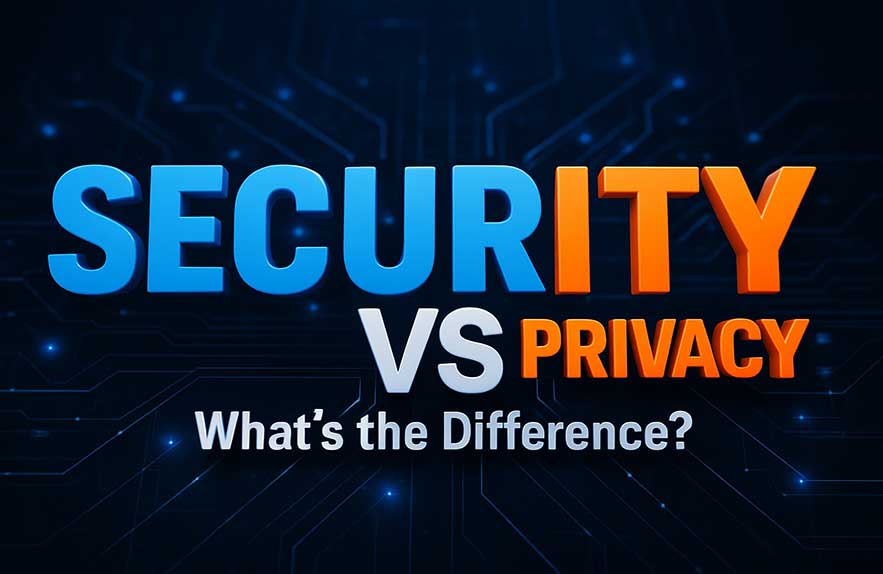Why Email Security Matters in 2025
Email still plays a huge role in both our business and personal lives, even with all the flashy new chat apps around. It’s where invoices are sent, deals get hammered out, job offers slide in, and family photos quietly arrive. But as convenient as email is, many people forget how big of a target their inbox can be for today’s cyber threats. In 2025, protecting your email is about far more than just avoiding a junk folder—it’s a matter of real online safety and, sometimes, financial survival.
Think about the types of sensitive information that pass through your email. Maybe it’s a password reset link, a medical appointment, financial statements, or a pitch you’ve spent weeks perfecting. If a scammer or hacker gets into your email, it’s not just an inconvenience—they often get the keys to your whole digital life. That alone should tell us why email security can’t be left as an afterthought.
The threats have changed, too. Gone are the days when suspicious emails were full of typos or wild promises. Now cybercriminals craft convincing messages that look like legitimate invoices from your vendors, news from your kids’ school, or even notes from your boss. Some attacks aim to trick you into sharing private information, while others drop malware or spyware into your system in just a single click. Business owners deal with targeted attempts to trick staff into wiring money or leaking insider information, while regular people face risks like stolen bank logins or social media account takeovers.
What’s more, personal and professional email accounts have become intertwined for so many of us. You might use one mailbox for banking, shopping, and work, blurring the lines between private and public info. This makes secure email communication more critical than ever—not just to keep company secrets safe, but to protect your everyday routine from hijacking or stress.
Email security now means thinking about phishing scams, hackers using automated scripts to guess passwords, credential stuffing attacks with leaked credentials, and data leaks from old or forgotten accounts. Even a single exposed login, when reused, can open up losses in surprising areas of life. That’s why strong habits, smart settings, and a little healthy skepticism go a long way.
As both a personal user and someone who relies on quick, secure email communication for work, I’ve seen how small lapses turn into big surprises. In the rest of this article, you’ll get a closer look at the real threats facing your inbox, the strengths and weaknesses of top email providers, the tools available to raise your defenses, and simple habits that keep you on the front foot. Like any part of your digital world, mastering email security isn’t a one-time fix—it’s an ongoing habit that pays off every single day.
Table of Contents
- Why Email Security Matters in 2025
- Common Threats to Email Security
- How Secure Are Popular Email Services?
- Best Practices for Securing Your Email
- Final Thoughts: Stay Vigilant About Email Security
- Email Security Checklist for 2025
Common Threats to Email Security
Even if you’re careful, email is a big target for scams and attacks in 2025. Why? Because one weak inbox can open the door to a whole lot of damage. Criminals know this, which is why email remains a favorite starting point for all kinds of online scams and credential theft. Knowing what to look out for is the first step in keeping yourself—and your workplace—out of trouble.
Phishing is still the number one cyber threat to email users. You might think you’d never fall for a fake message, but scammers are better than ever at mimicking real senders. They’ll use company logos, personal details, and urgent-sounding language: “Your account is at risk!” or “Update your payment information now!” Even seasoned IT pros have been tricked by these. The real-world problem? Just one click on a phishing link can compromise your email, your passwords, and access to work or personal accounts.
Next comes spoofing. This cyber threat happens when a scammer forges an email address so their message looks like it’s coming from someone you know—maybe your bank or your boss. These can be tough to spot, and just replying could tip attackers off to how you communicate or who makes financial decisions in your office. This happened to a friend of mine, who wired payment to a fake “vendor” after getting a spoofed email in a thread she thought was legitimate. That one slip cost her company thousands of dollars.
Malware is another big risk these days. Attachments or links inside emails can secretly install programs that steal your info, log your keystrokes, or even lock down your files with ransomware. In some cases, these programs sit undetected until they’ve pulled off a full breach weeks later. That’s why most email protection services filter dangerous files and try to catch known scams before they hit your inbox. But nothing replaces a healthy dose of caution—never open attachments or click links from unexpected senders, even if the name looks familiar.
Credential stuffing is a newer threat tied directly to old habits. When people reuse the same password for lots of sites, a single breach somewhere can let hackers try those credentials against countless email services. This is how many “personal email hacks” begin—the attackers didn’t need to guess your password, just find it leaked online after another company’s data leak. If you want to check whether your email or passwords have been exposed before, the free Have I Been Pwned tool is a trustworthy place to start.
Small mistakes in email security can have big impacts. Whether it’s a data leak from phishing, a spoofed sender tricking you into sending money, or malware slipping past your defenses, even one missed threat can lock you out or compromise years of information. The next section will break down how secure popular services really are—and help you figure out where your risks may be hiding.
How Secure Are Popular Email Services?
Many people wonder, how secure is email if you’re using one of the big names? Providers like Gmail, Outlook, ProtonMail, and Yahoo have been around for years, but their approaches to email security and secure email communication still vary in some key ways. Understanding their differences helps you pick which one fits your privacy needs and habits best, whether for business or personal use.
Gmail is a household name, trusted by millions, and their built-in spam and malware filters do a strong job at blocking most routine threats. Gmail also supports two-factor authentication out of the box, boosting your overall email protection services. Most emails sent and received on Gmail are encrypted while travelling between Google servers, but once a message leaves Google’s system, encryption isn’t always guaranteed end-to-end. For everyday users, these protections are solid, but if you’re wondering how secure is email for highly confidential attachments, it may not be enough by itself.
Outlook, Microsoft’s main service, is also a leader in business and personal email communication. Their email security setup is robust, with regular updates, virus scanning, and integration with Microsoft Defender. Two-step verification and suspicious activity alerts add a further layer for those seeking more secure email communication. Outlook also offers some encryption options for sensitive messages; however, both the sender and the recipient typically need Microsoft accounts—and these features may not be enabled by default. Double-check your settings if you want maximum email encryption methods.
ProtonMail stands out as the go-to for privacy-first users. Unlike major free inboxes, ProtonMail was built from the ground up with secure email in mind. Every message sent between ProtonMail users is automatically end-to-end encrypted, which is something most mainstream platforms don’t match. They can’t read your emails even if they wanted to. For people who are asking “how secure is email really?” or need strong protection because of their job or activism, ProtonMail is frequently recommended. Even when sending messages to non-ProtonMail addresses, the service provides simple ways to encrypt the email before it leaves their system. You can compare how leading providers stack up on real privacy and security features with independent reviews on PrivacyGuides.org’s provider list.
Yahoo Mail, despite recent upgrades, has struggled with public trust after a series of security breaches in years past. Today, they’ve added new spam filters and account protections, but for someone needing strong email security or advanced email encryption methods, their features don’t always measure up. Yahoo does use SSL to protect data in transit, but end-to-end encryption isn’t offered by default.
At the end of the day, no email service is unbreakable. Choosing based on your own risks and needs—whether that’s strong spam filtering, advanced encryption, or ease of use—makes a real difference. Providers offer varying levels of secure email communication and email protection services, so take a few minutes to tweak your settings, turn on two-factor authentication, and learn about the email encryption methods available. Your peace of mind (and your data) are worth it.
Best Practices for Securing Your Email
Building strong email security isn’t just about picking the right provider—your day-to-day habits matter just as much. The good news is, secure email communication is something anyone can achieve simply by making a few simple changes to how you use your inbox. These best practices aren’t complicated, and with so many threats out there in 2025, every little move helps to keep your sensitive info under wraps.
Start by creating strong, unique passwords for every email account you use. “Password123” is quick for you, but unfortunately, it’s quick for attackers too. Instead, choose a long passphrase you can remember, and never reuse it across sites. Most password managers offer secure password creation and storage, letting you avoid sticky notes or risky repeats. When in doubt, opt for a password manager that’s known for solid email protection services and regular updates.
Enable two-factor authentication (2FA) whenever it’s available. This extra step—a code sent to your phone or an authenticator app—means that even if someone does get your password, they’re locked out without your permission. Most major email services, including Gmail, Outlook, and ProtonMail, make this an easy setting you can turn on in a minute. 2FA is now a vital piece of secure email communication and should never be skipped for business or personal accounts.
Avoid clicking on suspicious links or downloading unexpected attachments, even if they look like they came from someone you know. Phishing attacks and malware are common ways hackers bypass email security. Get in the habit of verifying the sender’s address, hovering over links to check target URLs, and contacting anyone who seems to have sent a strange or urgent message. Many email protection services will flag known scams, but your own vigilance is the best line of defense.
Consider using email aliases or disposable email addresses for online shopping, newsletters, or one-off registrations. This keeps your main account safe from spam and helps you see which sites may be leaking or abusing your data. Services like SimpleLogin and extensions recommended by digital privacy advocates make creating aliases straightforward—and it’s a tactic praised by experts in the EFF’s guide to email security best practices.
If your provider offers advanced email encryption methods, learn how to use them. For highly sensitive communication, tools like end-to-end encryption or dedicated secure email services add an extra layer of protection. Not every conversation needs this, but having the knowledge to enable encryption when it matters sets you apart from the average user.
Good email security habits are like locking your doors when you leave home—after a while, they become second nature. By mixing smart passwords, strong email protection services, a suspicious eye for odd messages, and secure email communication options like 2FA and aliases, you’ll make your inbox a much tougher target. It’s these small steps, repeated over time, that keep both professional and personal email safer—even as threats keep evolving.
Final Thoughts: Stay Vigilant About Email Security
As much as technology has changed, one thing remains true: email is still both essential and vulnerable. If you’ve ever wondered how secure is email or whether those security settings really make a difference, know this—taking a few smart steps can protect years of messages, contacts, and even your bank account from cyber threats that keep getting trickier each year.
Email security isn’t about paranoia. It’s about forming habits that keep your information– and the info of your friends, family, or customers– out of the wrong hands. Today’s attacks aren’t just “spam” or badly written requests. Phishing emails can look like they’re from colleagues, invoices can be perfect copies ordered from actual clients, and even your most trusted apps can let you down if you’re not careful. That’s exactly why secure email communication must be a constant priority, not a one-time thing you forget about after changing your password.
The best defense is a mix of small changes that add up. Strong passwords and two-factor authentication stop a ton of attempted break-ins. Good email protection services and filters push most junk and dangerous links out of sight. But your own healthy skepticism—checking before you click, reporting suspicious messages, and being careful about what you open—makes you safer year-round. And when it comes to protecting truly private conversations or business secrets, don’t hesitate to learn about email encryption methods and use them when the stakes are high.
If you’re ever unsure about a strange message or want to learn how to report a new cyber threat, organizations like Australia’s National Cyber Security Centre or your local cyber authority can give up-to-date advice and let you stay one step ahead of scammers. Most scams work simply because victims are caught off guard; being aware and communicating with others is half the battle.
Every bit of effort you put into keeping your inbox secure ripples out. It means fewer headaches for you and the people you connect with. When you treat email security as an ongoing part of your digital life, you’ll feel more confident, respond quicker to new threats, and help set a good example for anyone who asks for your advice. In 2025 and beyond, your inbox is worth the extra attention.
Email Security Checklist for 2025
- Use strong, unique passwords for each email account. If possible, use a password manager so you never repeat them across different sites.
- Turn on two-factor authentication (2FA) for all your inboxes—business and personal. Even if a hacker guesses your password, they won’t get in.
- Stick with email protection services that filter spam and scan attachments for threats. Let good filters do the heavy lifting for everyday scams.
- Think before you click: Hover over links, double-check sender addresses, and never download unexpected attachments. It’s better to be suspicious than sorry.
- Try secure email communication tools or turn on encryption methods, especially for private or confidential information.
- Don’t share your email address everywhere. Use aliases or throwaway emails for online shopping and newsletters.
- Keep your software and devices updated. Updates patch vulnerabilities that scammers use to break in.
- Report suspicious emails to your provider or workplace IT. If you fall for a scam, act fast by changing passwords and alerting accounts connected to that email.
- Remind yourself—and others—that email security is everyone’s responsibility. A quick heads-up to a coworker or friend about a new scam can make a real difference.
Checking through this list every so often can save you a lot of trouble and keep your inbox safer. Email might never be 100% risk-free, but good habits and modern tools give you a big advantage over most scammers.