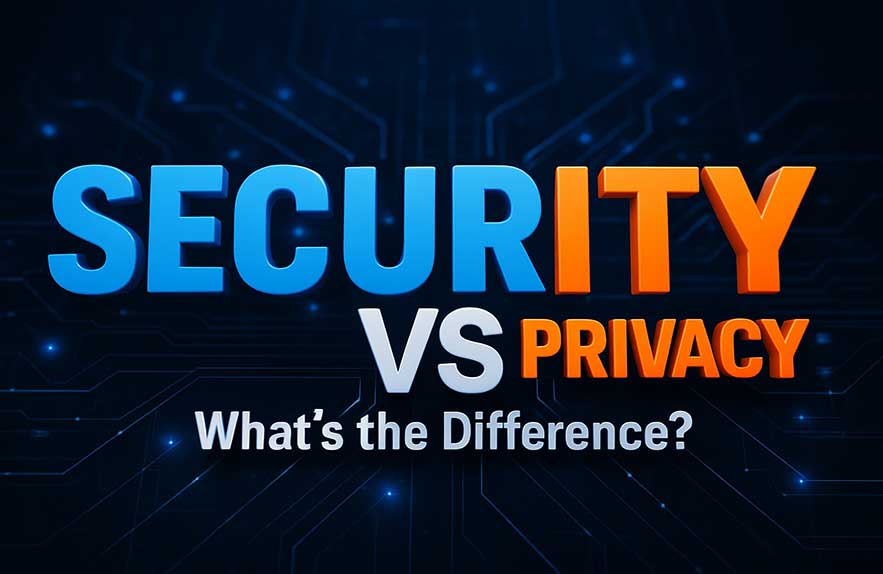
Why Understanding Online Security vs Privacy Is Crucial in 2025
It’s wild how much has changed in the last few years. My parents now pay bills on their phones, my neighbor orders groceries with a tap, and almost every part of daily life seems to run through a screen. With so much happening online, I sometimes catch myself wondering what’s actually safe and what’s really private. Maybe you think about it too, especially when news headlines talk about hacking or leaks or some new data law.
Lately, the words “online security” and “privacy online” show up everywhere. Sometimes they almost sound like the same thing at first. But after a few frustrating encounters with spam, weird emails, or that creepy feeling when an ad knows too much, I realized they solve different problems. Security is basically the lock on your digital doors. It’s the stuff you use to keep your accounts, passwords, and devices out of the wrong hands almost like putting a deadbolt on your front door or installing a camera at your shop.
Then there’s privacy. That’s more personal. It’s not just about hackers, but who gets to peek into your habits, messages, or even the places you shop. Privacy online is why you might use a private browser window, or why you sometimes say “no thanks” to a website asking for your location. I’ve had friends who were careful with passwords but never realized how much of their info was still floating around, just waiting to be scooped up by advertisers or even random apps. A little surprising, right?
Cybersecurity wraps all this together. It’s not just some IT word—it’s about keeping your family photos, your messages, and your bank logins as safe as you want them. And data protection doesn’t have to sound fancy. It’s as much about using a strong PIN on your phone as remembering not to overshare in your social feeds. Sometimes, the little habits matter most.
If you’re like me or most people I know, you want to enjoy what the internet offers but still draw some lines. Understanding where security ends and privacy begins is how you keep control in 2025. The rest of this guide skips the jargon and gets right to the stuff that matters: what to watch out for, how to keep both your info and your peace of mind intact, and where regular folks and business owners trip up most. Let’s make things simple and keep you safer without making your online life a headache.
Table of Contents
- Why Understanding Online Security vs Privacy Is Crucial in 2025
- What Is Online Security? (And How It Works Today)
- What Is Online Privacy? Why It’s Not the Same as Security
- How Online Security and Privacy Work Together (Or Don’t)
- Online Security Mistakes That Jeopardize Your Privacy
- Practical Tips to Improve Both Online Security and Privacy
What Is Online Security? (And How It Works Today)
Online security is something we might not think about until something goes wrong—but it’s always working behind the scenes. It’s those measures you set up (sometimes without realizing) to stop strangers or scammers from getting at your accounts, your files, or even your identity. Think of online security as the guardrails on our digital highways, keeping us from veering off when the road gets bumpy.
So, what kinds of digital security do we use every day? When you set a password for your email, enable face unlock on your phone, or update your laptop, you’re strengthening your own security. Antivirus software watches for malware while you browse or check downloads. Firewalls quietly block unwanted traffic. Even just logging into a Wi-Fi network with a password instead of leaving it wide open is a little move for data protection that most of us now take for granted.
The basics, honestly, are not that high tech—just a matter of having some barriers in place. If you want to dig deeper into the kinds of threats and solutions out there, the CISA “Secure Our World” portal is a plain-English place to start.
The other side of online security is what happens when those barriers fail. Sometimes, it’s a password leak or a clever phishing email. Other times, it might be someone trying to break into company systems or steal personal information by tricking employees. Data breaches can have a huge ripple effect—think of all the times you’ve gotten a “change your password” email from some service you barely use. Companies invest heavily in cybersecurity tools to stop these attacks, but as users, we all play a part. Choosing unique passwords, updating software, and paying attention to warnings are small but powerful habits.
Today, digital security tools can go even further. Encryption turns your messages and files into unreadable code unless you have the right “key.” Secure logins, like two-factor authentication, add a second layer—just in case someone guesses your password. More sites are encrypting all web traffic by default, so even casual browsing gives you a bit more data protection than you’d get years ago. Want to see if a site is secure before sharing personal info? The StaySafeOnline security checklist helps you spot the difference between safe sites and risky ones.
Nothing online is ever 100% safe, but each layer—every carefully chosen password, every app update, every security setting—is another obstacle for someone trying to cause trouble. That’s what online security is: a bunch of common sense steps, stacked up to protect what matters most. Next, we’ll look at the flip side: privacy, and how keeping some things “yours alone” can be just as challenging.
What Is Online Privacy? Why It’s Not the Same as Security
Privacy online isn’t about stopping hackers or viruses. It’s really about deciding who gets to see your personal information and what parts of your life stay your own. While online security locks the doors against strangers, privacy is more like closing the curtains inside your house. You don’t always want every company, app, or even people you know to see what you’re doing, where you shop, or what you search for.
Most of us give up a bit of privacy online without realizing it. Sometimes it’s the settings you skim past when opening a new app, or those cookies that websites quietly ask you to accept. Companies collect browsing data, interests, even your location—sometimes just to show you a targeted ad, sometimes for reasons that aren’t clear. Ever seen an internet ad for something you talked about but never googled? Or discovered a map app tracked every place you’d visited last month? That’s privacy in action. For a closer look at how your info gets tracked and used, the Consumer Reports Online Privacy Guide is eye-opening without being alarmist.
Unlike security, protecting your privacy often means taking a few extra steps. Maybe you adjust your social media settings so only friends can see your posts, or you use a private browser for health questions you don’t want floating around. Some folks turn off location sharing on their phones, disable voice assistants, or block third-party cookies so companies can’t build a detailed profile on their habits. It’s not about being anti-social—it’s knowing you should control your story, not just anyone with a data-collecting app or website.
The tricky part is that privacy online isn’t always obvious. Unlike a security breach, you don’t always get a warning. Your information can be collected quietly over months—until you’re surprised by how much a company or platform “knows” about you. That’s what makes the balance tricky in 2025: you want to enjoy everything the internet offers, but you don’t want your every move logged and analyzed.
As you look at privacy alongside online security, keep asking, “Who really needs this information?” and “Do I trust this site or app to handle it well?” If something feels off, it’s okay to say no or dig into the settings before clicking agree. Next up, let’s connect the dots—how security and privacy sometimes team up, and sometimes pull in different directions.
How Online Security and Privacy Work Together (Or Don’t)
When you use the internet every day, it’s easy to think that online security and privacy online are always working together—sort of like a tag team that keeps you safe from trouble. In most cases, they do help each other out. For example, using a secure password manager keeps your information protected and also helps keep your passwords away from anyone who shouldn’t have them. The alerts that tell you about suspicious logins are great for both cybersecurity and data protection. They make sure your digital door is not left open for visitors you never invited in.
But in 2025, these two goals don’t always align perfectly. Sometimes you might boost your online security and end up giving up a little privacy. A good example is using certain anti-virus tools or cloud backup services. These programs scan your files and track your system for threats—they protect you, but they might also “see” a lot of your private details. When you sign up for a new social network, you might set up two-factor authentication by sharing your phone number for data protection reasons, but now you’ve also given that company another piece of personal information. There’s a trade-off: extra security can mean sharing more.
On the flip side, some privacy tools might come at the cost of a bit of security. Using a privacy-first browser, a tracker-blocking plug-in, or turning on strict “do not track” settings can keep your web history safer from marketers, but it may also break security features or make it harder for a password manager to work across sites. With VPNs, you’re hiding your internet activity from public Wi-Fi and ISPs—great for privacy online—but you also have to trust the VPN company with your browsing data. Not every VPN is created equal, so it’s worth checking advice from places like EFF’s tools guide before you pick one.
It’s also worth thinking about public Wi-Fi. Whenever you use free Wi-Fi at a coffee shop or hotel, there’s a real benefit to having a VPN or avoiding sensitive accounts while connected. Online security tools help block hackers on these networks, but maintaining privacy gets trickier; any data you transmit could be observed, unless you’re encrypted. This is where cybersecurity and privacy online come together—you’re best protected when you layer both approaches at once.
The same tradeoffs show up with social media. You might set strong passwords and turn on all the security notifications, but if your privacy settings are wide open, any stranger can view your posts or tag your location. Tuning both online security and privacy online settings together is the best bet for controlling who sees your content and making sure your account can’t easily be hijacked. It’s worth reviewing both sets of options every few months so you’re keeping up with changes.
At the end of the day, balancing online security with privacy online is about making thoughtful choices. Think about your needs and decide what you’re comfortable sharing or locking down. There’s no app or setting that fixes everything, but if you stay curious about how your data is handled and stay proactive with your cybersecurity basics, you’ll avoid most common pitfalls. In the next section, we’ll look at user mistakes that can wreck both security and privacy—and what you can do to fix them quickly.
Online Security Mistakes That Jeopardize Your Privacy
It’s surprising how easy it is to let your guard down online, even if you think you’re being careful. Most people want to believe they’re savvy about online security and privacy online, but a few simple habits can create real risks. When security is weak, your personal info and your data protection can vanish in an instant. Here are some of the mistakes that pop up the most, along with advice that actually works in 2025.
One of the most common errors is still weak passwords or reusing the same password on multiple sites. Years ago, it was kind of normal to use your pet’s name everywhere and hope for the best. Today, attackers use vast lists of leaked passwords, and it only takes one breach at a big store or social media site for them to get into a bunch of your accounts at once. Password managers make a world of difference—they create and remember different passwords for you, and modern ones are even easier to use on your phone. If you do nothing else for your cybersecurity, setting up a password manager is a smart move.
Another classic slip-up is forgetting to turn on two-factor authentication where possible. Many services, whether for banking or email, now offer this tool. It adds a second step—like a code to your phone—after you type your password. This extra layer blocks most account takeovers. It’s easy to skip because it feels like a hassle but, in truth, this habit pays off in fewer security headaches and better data protection.
People also risk their privacy online by connecting to public Wi-Fi without thinking. Free cafe or airport networks are convenient, but also a goldmine for hackers. Anyone else on the network can snoop if you’re not careful. That’s why using a VPN is smart, especially if you need to check sensitive work emails or bank info when away from home. If you’re new to VPNs or want tips before you pay for one, Consumer Reports’ VPN guide is a great starting point for reliable recommendations.
Oversharing on social media is another habit that makes data protection tricky. A quick post about a vacation or a photo tagged with your work location can create an easy trail for someone with bad intentions. Public profiles also attract unwanted attention, from scammers to bots. Checking your audience settings and avoiding location tags on sensitive posts is simple advice, but it protects both your privacy and your online security more than you might expect.
Phishing scams haven’t disappeared, either—they’ve just evolved. Fake emails and texts can look incredibly convincing now. A lot of people, even tech pros, have nearly fallen for these at some point. If you get a message that feels urgent or strange, especially asking for passwords or codes, pause and check the sender carefully. Don’t click strange links and always double-check official websites before entering any personal info.
Sometimes, people ignore privacy settings altogether—either because they’re hard to find or seem too complicated. But modern apps, browsers, and networks offer much more control than many users realize. Take a little time to explore privacy menus, look at what data is being collected, and turn off anything you don’t need. Chance are, you’ll be surprised by what’s turned on by default and how quickly small tweaks can boost your privacy online.
At the end of the day, better habits can make you far less vulnerable than the average internet user. Mistakes happen, but if you pay attention to these simple cybersecurity basics, you’ll protect both your privacy and your peace of mind. In the next part, we’ll wrap up with straightforward tips to help you build strong security and privacy into your daily routine—no stress and no tech degree required.
Practical Tips to Improve Both Online Security and Privacy
If you’ve read this far, you already know more about online security and privacy online than most. The good news? It really doesn’t take massive changes to lock down your information and keep your private life to yourself. It’s about building smarter routines—something anyone can do, no matter how much (or how little) you know about technology. Here’s a summary of the most practical steps you can start with right now, plus a few reminders to make them stick.
Begin by reviewing your passwords. Make them longer, unique, and hard to guess—nothing tied to birthdays or pet names. Think about a password manager if you’re tired of endless resets or sticky notes. Each site having its own password is one of the best defenses you can give yourself when it comes to cybersecurity and data protection.
Enable two-factor authentication for important accounts like banking, email, and social media. This simple setting makes a hacker’s life much harder, and it takes only a few seconds during setup. For anyone just starting out, guides like Stay Safe Online’s resource hub walk you through changes for popular services step by step. Don’t worry about doing everything at once—pick your top priorities and work down the list.
Keep your devices up to date, especially your operating system and apps. Updates often patch weaknesses that attackers might exploit. The notifications may seem frequent, but clicking “remind me later” too often can leave doors open to new threats.
For privacy online, check what you’re sharing without realizing. Tweak your social media settings so not everyone can see your posts, locations, or contact details. When a new app or website asks for permissions, pause and question if it really needs everything it’s asking for. If a service offers a privacy review tool or dashboard, take a few minutes to look through it. Stopping trackers or minimizing cookies isn’t just for “private people”—it’s for anyone who wants a bit more control over their online experience.
Use trusted security tools as extra help. Antivirus, VPNs, and secure browsers can help shield you from some risks, especially when using public Wi-Fi or unfamiliar sites. You don’t need to pay a fortune or get the fanciest product; just stick with well-reviewed options and keep them updated.
Don’t forget about backups. Whether it’s photos, work files, or important contacts, make sure you have a safe, recent copy somewhere—cloud drives or external hard drives both work. A backup turns a bad day into a minor problem instead of a disaster.
To really make online security and privacy online stick, treat them like any healthy routine. You check the locks on your front door; you can check your privacy and security settings just as easily. Little by little, these habits become second nature. Technology will keep evolving, but with a curious mindset and these basic steps, you’ll keep control, feel more confident, and set a good example for others around you.
Staying safe online doesn’t have to be a chore. These practical tips are your toolkit for 2025 and beyond—use them often, and tweak as you go. You’ll notice more peace of mind, less spam and risk, and more freedom to enjoy what you love online.

