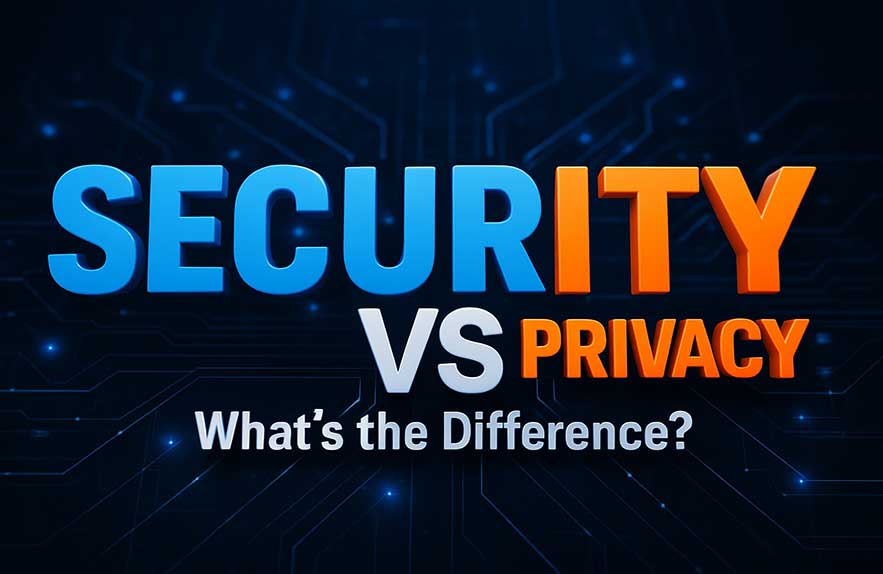What Is Cybersecurity and Why It Matters in 2025
Many people today hear about cybersecurity but aren’t quite sure what it means for their everyday lives. If you’re asking, “What is cybersecurity?” you’re not alone. In simple terms, cybersecurity is the practice of protecting your devices, your personal information, and your digital accounts from online threats. This can include everything from safeguarding your banking details to keeping your email and social media accounts secure.
Cybersecurity matters more than ever in 2025 because so many parts of our lives happen online. Whether you are shopping, working, or talking with friends, your information is moving across the internet. There have been more stories in the news about accounts getting hacked, private data leaking online, and scams tricking people into giving up their money. Even if you think you have nothing important online, losing access to your main email or having a bank account compromised can create real problems in daily life.
It is easy to think that only large companies or tech experts have to worry about cybersecurity. In reality, everyone who owns a phone, a laptop, or even a smart home device needs to be aware of the risks. Something as simple as using the same password everywhere or clicking a link from an unfamiliar email can put your identity or savings at risk. Most attacks do not target any one person—they look for easy opportunities and weak spots.
Thankfully, you do not need to be a computer expert to understand the basics of cybersecurity. You can make your online life much safer by learning how to recognize suspicious messages, keeping your devices up to date, and using strong, unique passwords for each account. Small habits make a big difference. Checking privacy settings or turning on extra login verification can protect you from common attacks that many people fall for.
This guide is for anyone who goes online and wants simple, realistic steps to stay protected. You might be working from home, running a small business, or just using email and social media to keep in touch. Learning what is cybersecurity and how it works is the first step in making sure your digital life is as safe and stress-free as possible. In the next sections, we will look at specific threats and offer clear, practical ways to protect yourself in 2025.
Table of Contents
- What Is Cybersecurity and Why It Matters in 2025
- Common Online Threats in 2025
- Core Cybersecurity Principles Everyone Should Know
- Protecting Your Personal Devices and Accounts
- Cybersecurity Tools You Can Start Using Today
- Final Thoughts: Stay Secure in a Connected World
Common Online Threats in 2025
Online security is something everyone should think about, because in 2025 the threats come in many forms. They are getting smarter and more difficult to spot each year. Whether you use your computer for work, school, shopping, or just staying in touch, understanding these threats is the first step in defending yourself. Let’s look at the most common types you might see online.
Phishing is still one of the biggest dangers on the internet. This scam involves someone pretending to be a trusted company or person to trick you into giving up sensitive information. Examples include fake emails from your “bank,” warnings about a locked account, or texts urging you to reset your password. The worst phishing messages look very real. Before clicking anything, always check the sender’s address and never enter your login details on sites you don’t trust. The FTC’s guide on phishing is a reliable resource to learn how to recognize these red flags.
Malware stands for malicious software, and it covers everything from hidden viruses to annoying pop-ups. Malware is often found inside downloads, email attachments, or even on fake websites pretending to offer free tools. If your device starts acting strangely, running slowly, or showing new ads, malware could be to blame. Some types are designed to steal your banking info or track your keyboard strokes. For up-to-date information on malware types and real-world examples, CISA’s malware page is worth checking out.
Ransomware has become a much bigger problem in recent years. It works by locking your files or your computer and then demanding a ransom payment to unlock them. Ransomware can hit anyone—from huge companies to individuals. Sometimes, even paying doesn’t guarantee you’ll get your data back. Having a habit of regularly backing up important files is key. In case you’re curious about real attacks and how they work, No More Ransom is an international resource that tracks the latest ransomware campaigns.
Identity Theft is when someone uses your information—like your name, birthdate, or bank details—to take out loans, open credit cards, or even get medical care in your name. Hackers can gather personal data through breaches, social media oversharing, or by tricking you with phishing scams. You can lower the risk by using unique passwords, being careful with what you share online, and monitoring your accounts for strange activity. For practical advice on protecting yourself, IdentityTheft.gov offers straightforward steps and recovery resources.
Cybersecurity is never about being scared all the time; it’s about being prepared and aware. If you learn to spot these most common threats, you have already taken big steps toward strong online security. Next, we’ll cover the core cybersecurity principles that anyone, no matter their background, can adopt to make everyday digital life safer in 2025.
Core Cybersecurity Principles Everyone Should Know
Understanding cybersecurity for beginners does not require special training or a technical background. Instead, it comes down to a few simple habits that can make your accounts, devices, and information much safer almost overnight. If you only remember three things from this guide, let it be these fundamentals: passwords, two-factor authentication, and encryption. These are the tools that protect your digital life day after day—no matter what new threat might appear.
Password Best Practices
Your password is the first line of defense against most cyberattacks. Unfortunately, simple or repeated passwords are still one of the biggest weak spots for both beginners and longtime internet users. A strong password is long (think 12 characters or more), contains a mix of letters, numbers, and special symbols, and isn’t tied to real words or birthdays. The hardest part? Remembering unique passwords for every account.
That’s where password managers come in handy—they keep your logins organized and safe, so you don’t have to write things down on sticky notes or reuse the same one everywhere. The National Cyber Security Centre in the UK offers a plain-English guide on password best practices that is well worth a look for anyone who wants to be more secure.
Two-Factor Authentication (2FA): Double Checking Your Identity
You have probably seen websites or banks asking if you want to enable “two-factor authentication” when you log in. It may sound technical, but it’s actually simple. In addition to your regular password, you must enter a temporary code sent to your phone or generated by an app. With 2FA turned on, even if someone steals your password, they usually can’t get in unless they also have your phone.
More and more sites offer this option for free, and saying yes to 2FA is one of the lowest-effort, highest-benefit moves you can make. The Cybersecurity & Infrastructure Security Agency (CISA) has a very helpful article on implementing strong authentication if you want more detail on how it works and why it matters.
Encryption: Keeping Your Data Private
Encryption may sound like an advanced tool, but you probably use it every day. Whenever a website shows a padlock icon by the address bar, or your messaging app says, “messages are end-to-end encrypted,” it means your information is being scrambled so only the intended recipient can read it. This protects emails from snoopers, makes online banking safer, and helps keep your stored files private if a device is ever lost or stolen. Many devices and popular apps use encryption by default today, but it’s always a smart move to check your settings and make sure it’s enabled where possible—especially for backups and anything stored in the cloud.
Cybersecurity for beginners is really about paying attention, choosing good habits, and not taking unnecessary risks. No system is perfect, but putting these three principles into action stops most hackers and scams before they even get started. You don’t have to know how the technology works under the hood—what matters is sticking with these basics every day. Next up, we’ll show you how to protect the devices and accounts you use the most, with simple steps you can follow starting today.
Protecting Your Personal Devices and Accounts
Staying secure online isn’t just about choosing the right passwords or knowing buzzwords about cybersecurity. It also means giving a little extra care to the very devices and accounts you use every day. In 2025, our phones, laptops, tablets, and even smart home gadgets are all targets for cyber threats. Luckily, you don’t need a degree in technology to keep your information safer—just a few smart habits and regular check-ins.
Keep Your Devices Updated
One of the easiest ways to protect yourself is to keep your devices updated. This includes your phone, your laptop, and even your Wi-Fi router at home. Updates may feel like a hassle, but they often include fixes for new security weaknesses that hackers love to exploit. If you get a pop-up telling you an update is available, don’t put it off for later—just let it run. For a real-world explanation of why updates matter, check out the advice from the FTC on personal device security.
Secure Your Home Wi-Fi
Your home Wi-Fi is the gateway between your personal devices and the outside world. Setting a strong password for your router is a must. Don’t just use the default password that came on the box. You can also update your router’s software now and then, just like your computer or phone. If your router offers “guest” Wi-Fi, use it when friends visit so they don’t have access to your main network. The Consumer Reports guide to Wi-Fi security has easy-to-follow steps for making your network tougher to break into.
Practice Smart Login Habits
Every account you have—email, social media, cloud storage, even utilities—can be the entrance point for a hacker. Always use strong, unique passwords (see Section 3), and never reuse the same password between important accounts. When available, turn on two-factor authentication for your most important logins. Be careful about answering emails or texts that ask you to “confirm” your account information; when in doubt, type the website address directly into your browser instead of clicking a link. For specifics on recognizing and avoiding phishing attempts, the StaySafeOnline phishing resource is up to date and practical.
Don’t Forget About Cloud Services
Services like Dropbox, Google Drive, or OneDrive are super convenient, but they can be risky if you neglect security settings. Before uploading personal files, check for privacy options and see if you can add two-factor authentication to your cloud accounts. Also, consider what you keep in the cloud—don’t put sensitive tax, health, or financial info online unless it’s absolutely necessary. If you want help with cloud safety, Australia’s Cyber Security Centre guide to cloud safety offers practical steps in plain English.
Sensible online security comes down to building a few reliable habits: keeping things current, being cautious with links and downloads, and making the most of the tools you already have. You probably won’t notice anything when your security works—but you will notice when something breaks. By making small changes, you’re already ahead of most people. Up next, let’s look at some practical cybersecurity tools you can use right away without a big learning curve or investment.
Cybersecurity Tools You Can Start Using Today
If you’re looking for a basic cybersecurity guide to help protect your accounts and devices, you don’t need a big budget or a degree in technology. Even simple tools can make a real difference for anyone—whether you’re new to online security or have been using the internet for years. Here are some of the best building blocks for cybersecurity beginners that you can put to work right away.
1. Antivirus Software
A good antivirus program is one of the foundations of any basic cybersecurity guide. Antivirus tools scan for malware and block viruses before they can harm your computer or steal your personal information. Most newer computers come with basic protection built in, but there are also reputable free options and premium services for extra layers of security. Make sure your software updates itself regularly to keep up with the latest threats. If you’re not sure where to start, the AV-TEST Institute regularly reviews top antivirus options with honest, independent results you can trust.
2. Password Managers
Using a password manager is a recommendation in every basic cybersecurity guide for a good reason. It helps you generate strong, unique passwords for each account and stores them securely so you only have to remember one master password. This reduces your risk from hackers who use password “stuffing” attacks—where they try stolen passwords from one site on thousands of others. Popular password managers are widely recommended in online security circles. If you want an expert overview, Consumer Reports’ guide walks you through the safest options for beginners and everyday users.
3. Virtual Private Networks (VPNs)
VPNs, or Virtual Private Networks, are another simple yet powerful tool in any basic cybersecurity guide. A VPN hides your internet traffic and makes it difficult for advertisers, hackers, or even your internet provider to track what you do online. This is especially useful if you use public Wi-Fi at coffee shops or hotels. A solid VPN is easy to set up and usually just takes a few clicks to activate. Make sure to use a respected service, as some free VPNs may actually reduce your online security instead of helping. For a roundup of safe VPNs and their features, WIRED Magazine’s VPN list is updated frequently and easy to follow.
4. Two-Factor Authentication (2FA) Apps
Enabling two-factor authentication has been emphasized in every part of this cybersecurity for beginners series, and with good reason. Apps like Google Authenticator or Authy make it easy to get those one-time codes, adding an extra barrier even if someone guesses your password. Most banking, email, and social media sites now offer some version of two-factor authentication. Use it wherever you can—it really does work.
5. Built-In Security Tools
Don’t overlook built-in security tools already included on your phone or laptop. Most modern operating systems (Windows, macOS, Android, iOS) include firewalls, device encryption, and privacy controls. Take ten minutes to review your settings and turn on useful features like “Find My Device,” emergency backups, and app permission limits. These simple steps make a big difference and are a regular part of a practical basic cybersecurity guide for everyday users.
You don’t need to adopt every tool at once, and there’s no such thing as perfect online security. But putting these cybersecurity basics into action makes you a much harder target for common scams and attacks. In our final section, we’ll recap the most important habits and encourage you to stay alert—so you can enjoy everything the digital world offers with far less risk.
Final Thoughts: Stay Secure in a Connected World
Cybersecurity might sound complicated, but at its heart, it’s really about protecting what matters most—your identity, your money, and your peace of mind—in a world that’s always online. By now, you’ve read clear answers to the question, what is cybersecurity, and seen that you don’t have to become a full-time tech expert to stay safe. All it takes is paying attention to the basics and choosing a few practical habits, just like you lock your doors or put your wallet in a safe place.
Simple, everyday actions make a big difference: using strong and unique passwords, enabling two-factor authentication, keeping your devices updated, and being a little cautious about messages or links that feel “off.” These steps are free and take very little time compared to the hassle and stress of unwinding a cyber attack. Don’t wait for a breach or scam to happen—making security routine today will save you a lot of headaches tomorrow.
There’s something empowering about knowing you’ve taken control of your own online safety, especially in 2025 when so much of our daily lives happens behind screens. If you ever feel unsure or want ideas on what’s new in the world of cyber threats, the Stay Safe Online guide is a practical, always-updated place for quick tips and real news.
Remember, the goal isn’t to become paranoid—it’s to feel confident and free as you work, connect, and enjoy everything the digital world has to offer. By learning what is cybersecurity and making a few basic moves part of your routine, you’ll be much better protected than the average user, and set a great example for family and friends, too.
Stay curious, keep your guard up, and make online safety a habit that grows with you. The internet isn’t going anywhere, and with the right mindset, neither are you.