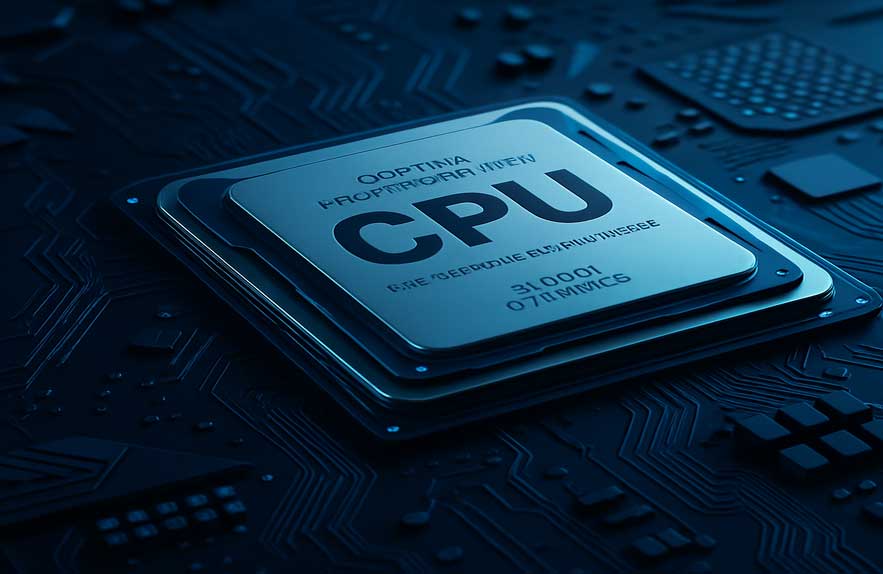Understanding the Basics: What Is Hardware?
Ever wondered what is hardware when people talk about computers or tech upgrades? You are definitely not the only one. Hardware is a word you see on electronics ads, in tech class, or when you ask about fixing a slow laptop. But what does it actually mean? In simple terms, computer hardware is every real, touchable part inside or outside your computer. It includes the screen you look at, the keyboard where you type, the mouse you click, and all the mysterious parts hidden inside the computer case. These parts work together to make everything you do on a computer possible.
Think about your own computer or laptop for a moment. When you press a key and a letter appears, when you watch a video, or when you save a photo, you are really watching pieces of hardware in action. If you have ever looked inside a desktop, you might notice lots of tiny chips, a fan spinning to keep things cool, and thick wires running between parts. This is what computer hardware is all about: real components making your ideas and work turn into something you can actually see and use.
Now, here is where you notice the difference between hardware and software. Hardware is physical. It is built, packaged, sold, plugged in, and sometimes even repaired. Software, on the other hand, is made up of code and instructions that tell hardware what to do. Think of it like this: hardware is the body, and software is the brain. Without hardware, you have nowhere to run your games, browse the web, or store your family photos.
Understanding what is hardware is important, not just for tech experts or engineers, but for anyone who wants to get the best out of their devices. The specific combination of parts inside your computer sets the speed, how bright your screen looks, how many files you can save, and even how fast your games load. If you have ever wanted to fix a slow computer yourself, or wondered why a brand new phone can take better pictures, knowing the basics of computer hardware is the first step.
Everyday life depends so much on computers now that understanding a bit about hardware can save money, avoid stress, and help you make smarter choices the next time you upgrade. In the upcoming sections, we will explore all the major types of computer hardware, show how engineers make these parts, and break down how every key piece inside your computer matters for your work, fun, or learning. By the end, you will be able to spot what is hardware in your own devices and use that knowledge to feel more confident with any computer you use.
Table of Contents
- Understanding the Basics: What Is Hardware?
- Types of Computer Hardware You Should Know
- How Computer Hardware and Engineering Connect
- Key Components Inside Every Computer
- Why Understanding Hardware Matters Today
- Final Thoughts: Definition for Computer Hardware in Simple Terms
- FAQ: Computer Hardware Basics
Types of Computer Hardware You Should Know
If you are new to computers or just curious about how all the pieces fit together, learning about different types of computer hardware is a great first step. Computer hardware falls into several basic categories, each with its own job to help your system run smoothly. This section will unpack the essentials what they are, what they do, and how they fit together inside a device most of us use every day.
Let’s start with input devices. These are the parts that let you give instructions or data to your computer. The most common are the mouse and keyboard, but there are many others. Think about your phone’s touchscreen, the microphone for voice commands, or the webcam for video chats. Every time you tap, type, click, or speak to a computer, you are using input hardware.
Next are output devices. These are the tools that turn all the digital processing into something you can actually see, hear, or even feel. The main example everyone knows is the monitor, which displays everything from emails to movies. Speakers, headphones, printers, and even vibration motors in game controllers are all output devices. Without these pieces of computer hardware, your machine could not show you what it is doing.
Processing devices are sometimes called the “brain” of the operation. The most important component here is the Central Processing Unit or CPU. This chip is what interprets instructions from software and sends out commands for every other part to follow. The CPU calculates numbers, compares values, and makes the basic logic that lets everything else function. Some systems have powerful video cards (GPUs) that help with graphics or gaming, which are also considered important processing hardware.
Storage devices are where your computer keeps all your information, both short and long term. Hard drives and SSDs (solid-state drives) are the main places for saving files, programs, and photos. RAM, which stands for random access memory, is another kind of storage. RAM is like a computer’s short-term memory, holding onto information only while your machine is on, so it can work faster. Good storage hardware makes the difference between a fast, responsive device and a slow, frustrating one.
Each of these categories plays a specific role, but together they create the experience we now expect from any computer or even a smartphone. For a more in-depth look, Computer Hope has a beginner’s guide that breaks down even more types of computer hardware, complete with simple definitions and diagrams.
In the next section, we will see how engineers blend all these hardware categories to design devices that power our jobs, schools, hobbies, and daily lives. The combination of parts inside your computer can reveal a lot about what it can do and how it works best for you.
How Computer Hardware and Engineering Connect
You may be wondering what is computer engineering and how it relates to all the computer hardware you see inside your device. Computer engineering is the field that blends knowledge of electronics, programming, and design to create, improve, and troubleshoot all the physical parts that make up our modern gadgets. It is about turning ideas into real devices you can hold, use, and rely on every day.
At the heart of this work is the computer hardware engineer. This professional is a specialist focused on developing new circuits, processors, drives, and all the other essential pieces that let your computer do its job. While many people think “IT” just means fixing what is broken, a computer hardware engineer is often the one responsible for inventing or upgrading the actual parts before the device even makes it to the store shelf.
This is different from a general IT technician, who might set up your computer system, run updates, fix connection problems, or install software. Think of a computer hardware engineer as a designer or architect of the hardware itself, while IT technicians are the builders and troubleshooters keeping systems up and running. Both are essential but play different roles in the tech world.
The impact of computer engineering is visible in the devices people use every day. When your phone’s camera gets sharper, your new laptop runs cooler, or a home game system loads faster, there is a good chance a hardware engineer made that improvement possible. Engineers plan how parts fit together to create balanced, dependable systems, weighing everything from speed and cost to size and energy use.
Modern computer engineering is not just about making individual items. It also means designing systems that work seamlessly across devices, from powerful servers in the cloud to tiny chips that control smartwatches or home appliances. This broad view helps drive the gadgets and digital experiences people now consider normal and even necessary.
If you want to know more about what is computer engineering and the journey involved in becoming a computer hardware engineer, check out guides like CareerExplorer’s overview of the career. You will gain a new appreciation for the expertise and creativity that goes into every piece of modern tech.
Now that you understand the people and ideas behind computer hardware, the next section will break down some of the most important components inside every computer. You will see how each one works as part of a bigger system, supporting the tasks and fun you enjoy every day.
Key Components Inside Every Computer
Once you start exploring the world of computer hardware, it quickly becomes clear that a computer is more than just a box with a screen. Inside every device, several crucial parts work together to turn your actions into real results. You do not need to be a tech expert to understand what these components do, and learning the basics can help you choose or upgrade your computer with a lot more confidence.
The Central Processing Unit, or CPU, is often called the brain of the computer. The CPU handles all the calculations, decisions, and instructions that make your software run. Whether you are editing a photo, browsing the web, or playing a game, the CPU is always hard at work under the hood.
Random Access Memory, or RAM, acts as the short-term memory for your system. Think of it as a workspace where your computer keeps information it needs to access quickly. The more RAM you have, the better your computer can multitask. If you often keep many browser tabs open or run several programs at once, having more RAM is a major benefit.
The Graphics Processing Unit, or GPU, is in charge of creating all the images for your screen. While the CPU can handle some graphics work, a dedicated GPU makes everything from YouTube videos to modern 3D games look smooth and detailed. Graphics cards come in every price range, so choosing one can depend on whether you do creative work, gaming, or just everyday browsing.
The motherboard is the main circuit board that holds and connects the CPU, RAM, GPU, and every other part of your system. It is like a city’s main road system, making sure messages get to the right address. Another necessary piece of computer hardware is the power supply unit (PSU), which takes electricity from the wall and distributes it safely to each component inside the computer.
Your storage devices, such as hard drives and SSDs, keep all your files documents, photos, videos, and more. SSDs are much faster than old hard drives, which means the computer can start up and load programs in seconds instead of minutes. More storage lets you keep more files accessible without using external drives or deleting things often.
All of these different pieces of computer hardware must work in sync to make your device reliable and powerful. Missing or faulty hardware in any major area can create big headaches. For beginners seeking visual guides with clear step-by-step explanations, Digital Trends’ component guide is a helpful reference. The next time you use a computer, take a moment to think about these moving parts all teaming up to make your work or play possible.
Why Understanding Hardware Matters Today
Knowing the basics of computer hardware is not just for engineers or gamers. Understanding what each piece inside your computer does can help you get better performance at work, enjoy smoother gaming, and make smart upgrade decisions. The hardware you choose or upgrade has a direct impact on what you can do with your computer, how quickly programs run, and how long your devices stay useful as technology moves forward.
Say you use your computer mainly for work, like writing, video calls, or spreadsheets. If your device feels slow or freezes up, checking the computer hardware—like RAM or CPU—can reveal if an upgrade will actually help. For creative work, such as editing photos or videos, a better graphics card (GPU) or faster storage may be the best investment. For students, knowing whether a laptop has enough RAM or SSD space can save frustration during finals week or when juggling research projects.
In gaming, hardware really makes a difference. The power of your GPU, CPU, and storage all affect game speed, graphic details, and loading times. Many people learn that spending more on a brand name does not always give better results than reading the specs and finding the right fit for their needs. Brands matter, but specs and compatibility often matter more.
Another reason to care about computer hardware is futureproofing. When you understand what is inside your computer, you can plan upgrades, troubleshoot issues, and avoid wasting money on features you will never use. If you know how much storage or RAM you really need, you can choose options that keep your device working well for years—rather than buying a new one every time software gets more demanding.
Smart buying starts with looking at the details. Instead of choosing a laptop just because of brand or sale price, compare hardware like processors, screen type, and storage limits. Look at reviews, not just ads. For a straightforward checklist on what to look for with any hardware purchase, Consumer Reports’ computer buying guide is simple and trustworthy for beginners.
Learning just a little about how computer hardware affects everyday tasks pays off long after you leave the store. With this base knowledge, you can tackle upgrades, repairs, and tech shopping with more confidence and less stress. Next, we’ll sum up what hardware actually is, along with a few key takeaways that put everything into perspective for new and experienced users alike.
Final Thoughts: Definition for Computer Hardware in Simple Terms
By now, you should feel much more confident answering the question, what is hardware? Simply put, hardware is every physical part of a computer system. It includes everything you can see and touch, from the keyboard and screen to the chips, cables, and memory inside the case. Without hardware, there would be no way to run the software or digital tools people use every day. All your favorite apps and websites need a home on reliable computer hardware.
The definition for computer hardware can be broken down even further. Computer hardware is made up of many different components. Each one plays a unique role, from the CPU making fast decisions, to the RAM storing active information, to hard drives and SSDs holding pictures and documents for the long run. Input and output devices connect you with your device, and the motherboard keeps everything working in harmony.
The key takeaway is that you do not have to be a tech professional to understand and care about hardware basics. Knowing what is inside your device lets you shop smarter, diagnose simple problems, and even have better conversations with IT support or sales staff. If you ever feel lost in the conversation or want a deeper dive into any part of this topic, GCFGlobal’s beginner guide gives extra visuals and plain English explanations.
To recap the essentials, here are a few quick points. Hardware means every physical part of a computer. Software means the programs and data that run on the hardware. Every device you use, from a phone to a desktop, relies on the smart pairing of both. When you understand the pieces, you are empowered to choose, upgrade, and use your tech more confidently.
Take the next step and use your new knowledge. The more you understand the basics of computer hardware, the better choices you can make for work, fun, or learning. Technology is always changing, but the fundamentals stay the same. Getting comfortable with the definition for computer hardware is a small investment that pays off every time you pick up a new device, plan an upgrade, or help someone else make a tech decision.
FAQ: Computer Hardware Basics
What is hardware in plain language?
Hardware is every physical part of a computer system. It includes anything you can see and touch, like the monitor, keyboard, motherboard, CPU, RAM, and hard drive.
What is the definition for computer hardware?
Computer hardware is the collective term for all the real components inside and attached to a computer. This covers processing, storage, input, and output devices.
Why is it important to know about hardware?
Understanding hardware helps you make better buying choices, upgrade your computer confidently, and troubleshoot basic problems when something goes wrong.
What is computer engineering and how does it connect to hardware?
Computer engineering is a field that focuses on designing and building computer hardware. Computer hardware engineers create and improve the parts that go into all modern devices, from desktops to smart gadgets.
Do I need to know about software too?
Yes. Software and hardware work together. Software is the instructions and programs, while hardware is what makes those programs run. Both are necessary for a computer to work.
Still have questions? The more you learn about hardware and the tech inside your devices, the more empowered you’ll be to make smart decisions—whether you are buying, troubleshooting, or just getting started.